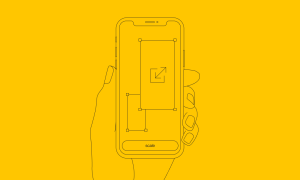Bangla Keyboard App That You Must Try At Once

As I was chatting with a friend of mine in Bengali she was amazed by my Bengali typing speed and asked for my secret of speed typing. I told her it was due to this Keyboard App that I have been using for more than three months now. This Bengali Keyboard App for Android has changed my Chatting game, stay along to know more about it in some time.
But the conversation with my friend made me realize that I should be writing an article about this and let other people know of this amazing keyboard app.
So stay with me if you too have trouble typing Bengali on your phone and still love to chat in Bengali, someone looking for a better way to converse with their loved ones in their native Bengali, or simply someone who loves using GIFs and Stickers but are unable to find those quickly in Bengali. In any scenario, this is the app for you.
So that is it about the introduction. Let’s finally start with what is this app all about, shall we?
Bangla Keyboard With Bangla Stickers
Play Store Rating – 4.6
As I mentioned earlier I have been using this Bengali Keyboard for Android for the past more than 3 or perhaps 4 months and I gladly admit that it has significantly changed my Bengali typing and chatting skills. This Bengali Keyboard for Android users is one of the most feature-rich Bengali Keyboard App on Play Store. Although there are many other popular Bengali keyboard apps and even Indic apps with many languages integrated into them out there, this one has really touched all bases when it comes to a regional keyboard app. It has even covered all bases when it comes to customization as it allows you to customize the look, behaviour, and even your chats.
Let us start with looks. When it comes to looks this Bengali Keyboard app allows you to add your pictures as the theme of the keyboard. In addition to that, you can also choose a theme from the list of themes that in-built in the keyboard itself. The app keeps updating the themes according to festivities and other relevant occasions like IPL season will have IPL themes. It even allows users to change the height of the Keyboard. Users can choose between 3 height options. Users can also choose whether they want the borders for their keyboard keys and if they want a top row for emojis that allows easy emoji access or not.
Next thing to talk would be the customizable behavior that I mentioned before. This app allows users to change sounds for both key taps and notifications. With a slider option, you can select the level of vibration you want from the keyboard when you type. With this app, you can even change settings like auto spell checks, spell correct, auto-suggest etc like most keyboards. But one of the impressive features of this keyboard was that it allows you to select the intensity of Auto-Correct between Light, Modest, and Aggressive.
Now we come to my favourite part about this app, and that is personalized chats. This keyboard application allows you to create your own animated avatar with its avatar creation feature. You can create the avatar by either clicking a selfie or selecting a pre clicked photo from your gallery. The app will then create your animated avatar which you can further modify later. Users can then use this avatar/ animated selfie head that they created on various sticker template and compile their very own collection of Bengali stickers that they can share on any platform. Similar to the themes the app also keeps updating sticker templates to give you trendy sticker options. For example, IPL sticker pack was released for IPL season.
You can further personalize the chats by adding text to stickers (text can be in Bengali or English). So not only will you be able to share a sticker with your head but the sticker can also have a personalized message or an inside joke you want to share. You can create a sticker with faces of you and your friends on it as well. It also supports personalizable GIFs (works similar to stickers) that are easy to search and quick to share. Another feature that I haven’t found in other keyboards is the feature of BigMoji. As the name suggests it is basically a Big Emoji but they are just so fun and truly amazing for expressing those emotions a that you feel more intensely. BigMojis are super easy to share too, just long-press any emoji from the emoji row.
We have talked about a lot of this additional feature, now let us see the actually typing features that made me suggest this keyboard to everyone who wants a better Bengali Typing experience. This Bengali keyboard has a great user intent with which the keyboard really get your Bengali typing, as well as keyboard, understand English typing. With its smooth working voice to text feature, the Bengali keyboard can type for me. When not using the voice to text feature you can simply type in English and let the app translate your text in Bengali. But for all you who have good Bengali typing skills, you can use the elaborate Bengali Keyboard to directly type in Bengali. Since you won’t be talking to everyone in your contact list in Bengali you can actually switch between English and Bengali Keyboard just with the tap of a button that is located at the left of the spacebar.
The app is definitely worth a try.