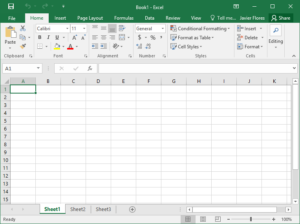Top 10 PHP Development Tools For Efficient PHP Developers in 2022

The growing trend of technology has made every person show their presence on the website.
Whether you are an entrepreneur or a developer, everyone wants their website or web app to do well on the web.
The basics of building a web app or a website are the language and the tools that go into its creation. PHP is becoming the most commonly used server-side scripting language. As per studies of W3Techs about 78.9% of all the websites use PHP as their server-side scripting language.
A major advantage of using PHP is its capability to support almost every database structure including SQL, Oracle. Additionally, it is possible to build cross-platform applications that means a single PHP application can be built that works on multiple operating systems.
For years now PHP is ruling as the leader of programming languages. Although this language is considered to be quite secure and stable, it has seen quite an evolution since its release. With time, the complexity of websites has increased greatly.
PHP programmer has the tedious and time-consuming task of writing thousands of lines of codes to create a website. Moreover, they have to start from scratch every time.
Top 10 PHP Development Tools for Efficient PHP Developers in 2022
PHP is an open-source server-side scripting langued used commonly to develop dynamic websites and web apps. PHP stands for Hypertext Pre-processor that was earlier knows as Personal Home Pages.
To increase the efficiency of coding and make the work of PHP easier, the PHP programmers built various PHP development tools. There are many PHP development software and tools available. The purpose of these tools is to make way for a perfect PHP environment, a platform for the developers to build an intuitive, feature-rich, and innovative project.
#1. PHPStorm –
This is developed and promoted by JetBrains that is growing into the most acceptable company in the developer tools market. JetBrains is making PHP coding pleasant and simple for the next 15-16 years.PHPStorm is the best Integrated Development Environment (IDE) for a PHP developer. It comes packed with fresh features that facilitate swift web development. It also works well with key frameworks like Laravel, Zend Framework, Symfony, etc, and supports chief Content Management Systems (CMS) like WordPress, Magento, and Drupal. PHPStorm works the best in front-end technologies enabling live editing of CSS, HTML5, JavaScript, and others. PHPStormcomes with a license price largely targeting specialized developers. On the other hand, it is offered free of cost to students, teachers, and open source projects. With large brands like Yahoo, Cisco, Wikipedia, etc having bought the PHPStorm license its reputation can be gauged.
#2. NetBeans –
Ever since its release, NetBeans boasts of being the largest operational open-source IDE being downloaded more than 18 million times. Even though it was known as a sluggish tool and used only for development in Java, it is now lightweight, much quicker, and supports everything in PHP. NetBeans is attributed with rich, free, and many languages. Its free version was originally prepared by Sun Microsystems in 2010 but now Oracle has taken over it. It supports PHP frameworks like Symfony2, Zend, Smarty Doctrine and through Laravel supports WordPress, Yii, CakePHP, and FuelPHP CMS. Some of the essential features that keep NetBeans on the top are its code generation tools, code templates, quick fixes, smart code completion, hints, and refactoring. For debugging you can just use a command line or xDebug together locally and remotely.
#3. NuSphere –
This is another company that is keen on giving the best tools of PHP products to increase the experience of web development. It supports the recent PHP Editor that supports PHP 7 and also old PHP frameworks like Laravel, Symfony, Yii, and CMSs like WordPress and Joomla. Its most up-to-date release has the added feature of its capability to run tests for mutually remote and local projects. NuSphere comes packed with stack web development tools supporting JavaScript debugging, LESS pre-processor, HTML5, and everything in PHP.
#4. Zend Studio –
This is amongst the top commercial PHP IDE developed by Zend targeting proficient web developers. Zend provides everything that covers the PHP functions and has a huge client base using one or more of its products that helps in PHP development. Some of its important clients are BNP Paribas, DHL, Agilent Technologies. It works with the recent PHP version including PHP 7 and also with Windows, OS X, and Linux. Zend Studio offers up-to-date features and tools that help in speeding up PHP and web development. It has a swifter performance for indexing, validation, and searching PHP codes. Its Deployment sustenance includes cloud support for Microsoft Azure and Amazon AWS. A very powerful feature of Zend is that it supports mobile app development and offers a good initiation when it comes to harmonizing present websites and web apps.
#5. Cloud9 –
This comes pre-packaged with the necessary for all the programming languages together with Python, JavaScript, and PHP. This will help you during the commencement of a new project as you do not require to install files for your development machine. As Cloud9 is cloud-based you can work on your projects from home or office or anywhere if you have an internet connection. Cloud9 offers a flawless experience for developing serverless applications thus helping you to define resources, debug and switch among local and remote execution of serverless apps. It helps in swiftly sharing your development environment with your team, helping to pair programs, and monitor other’s input on a real-time basis. Its other features include coding just with a browser, initiate novel projects swiftly, direct using of terminal access to AWS.
#6. Aptana Studio –
Built by Aptana Inc in 2014 this is one of the finest open sour PHP development tools. It is simple to download and is freely accessible to all. It can be obtained as a standalone on Linus, Mac, and Windows OS. Its features include it comes with Syntax Error Annotations, Supports DOM and CSS, Supports PHP Debugger, etc.
#7. Codelobster –
This IDE simplifies and modernizes the PHP development procedures. The platform enables you with auto-complete functions thus giving you the freedom of not keeping in mind the names of arguments, tags, and attributes. There is an internal free PHP debugger facility that allows you to validate a code on a local basis. It automatically finds your existing server settings and configures the file to allow you to use the debugger. Codelobster has a higher capacity to build projects automatically by installing the Magento platform. It tooltips as per Magento methods, Context, and dynamics. Codelobster backs Linux, WordPress, Windows, Ubunto, etc, and works smoothly with its exceptional plug-ins with Symfony, CakePHP, Yii, Laravel, etc.
#8. Sublime Text 3-
It is the most classy and sturdy text editor for a PHP developer. Its extraordinary designs and rich functions make it a favorite source code editor among developer communities. It is extremely lightweight and supports Linux, Windows, and OS X. Sublime Text 3 can be made a suitable editor for developing various PHP applications by installing certain plug-ins or packages. Some of the packages for this are Sublime PHP, CodIntel, PHPDoc, xDebug, etc. It has a custom UI toolkit and can be used as a text editor across cross platforms allowing you to makeover ten changes at one time. It can be used to climb across words, lines, or symbols using the appropriate shortcut keys. It supports split editing and has an effective command palette.
#9. PHPDebugar –
This can work on any project and displays data from numerous web apps. There are two parts to this tool – Main Debug Bar and Standard Debug Bar. The main debug bar object with the data collectors and the renderer while the standard debug bar consists of a built-in set of pre-packaged collectors. JavaScript and HTML bugs can be caught using this. Another feature of this tool is that it inspects CSS elements, checks JavaScript, and monitors networks. PHPDebugbar has a clear and quick user-friendly interface consisting of generic and well-known data libraries. The network traffic can be monitored and you can save and reopen previous requests. It supports PHP versions PHP 5.5 and above. PHPDebugbar has become a truly impressive open-source solution that offers features more than what the developers expect from it.
#10. Eclipse –
This is the tool that has got the “Best tool for PHP development” title and ranks top in PHP IDEs and tools as well. It is free to use open-source platform that works on Windows, Mac OS X, Linux, and Solaris. Eclipse has been updated to run on a minimum version of at least Java 11.
You get the freedom to choose from a wide range of plug-ins making it easy to simplify complex PHP codes for a PHP programmer. It has a highlighting syntax and an updated Windows dark theme and light theme. It allows unit testing and navigation of codes. Eclipse is ideal for large-scale PHP projects and is a cross-platform PHP text editor. It supports languages like C, C++, Python, Java, JavaScript, etc.
These are just some of the available various PHP tools. Most of the PHP development tools come with diverse flavors but the main objective is to bring swiftness into web development with a convenient and scalable code.
Recommended Reading :
- 6 Best Tools for Mobile Web Application Testing
- 11 Most Popular Machine Learning Software Tools
- 20 Best Software Development Tools
- 11 Best Security Penetration Testing Tools The Pros Use
- 12 Free Email Marketing Tools to Save You Time and Money
Conclusion
PHP is one of the most all-inclusive and well-liked programming languages for those into web development. There are so many obtainable PHP IDEs that are further advancing with time. The best part of these tools is that most of them are open-sourced and contain great features including debugging and syntax highlighting. When you choose a PHP web development tool go for one that most excellently fits your needs.