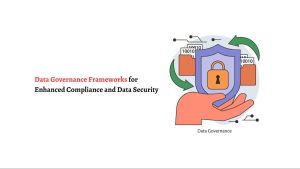Common WordPress Security Issues and How to Resolve Them

WordPress is the most popular CMS in the world at present. Its popularity on a global level makes WordPress sites vulnerable to security threats.
There are more than 455 million websites(Source) using WordPress. According to the security plugin Sucuri, WordPress sites are mostly targeted by hackers, and 83% of WordPress websites were prone to hacking, out of which 39% were using an outdated version. Hence, the first thing that you must adhere to is the latest updated WordPress version. WordPress users often report some security issues which they find troublesome to deal with and end up in great frustration whenever they want to make required changes to their sites.
So, to help you there, this blog offers critical information regarding some major WordPress security issues and how to resolve them.
The Basics
WordPress is a secure CMS as long as WordPress developers take website security seriously and follow best practices for it. Your WordPress site could be storing sensitive customer data, including passwords, credit card details, and personal information. It becomes your responsibility to keep them secured to develop trust among your customers.
Let’s discuss some basic rules to ensure optimum security for your WordPress site. This will not only keep your website safe from cyberattacks but ensure enhanced brand value.
Investing in Right Web Hosting
According to Netscout, DDoS (Distributed Denial of Service) attacks reached 2.9 million in 2021. Attackers generally target web hosts, which results in downtime for all websites under that particular hosting service. Make sure that your hosting service provider has protective software like Cloudflare. Moreover, it will be best if your web host provides real-time scaling to engross attacked data.
Never choose a free hosting solution for your WordPress site, as it remains an easy target for hackers. Choose a managed WordPress hosting provider as they use industry-proven security measures along with required backup. If you are running an eCommerce WordPress site, it is advised to opt for eCommerce hosting that hardly compromises security. Most website owners are switching to managed cloud hosting these days as they efficiently manage all security-related aspects, including performance and updates.
Maintain Scheduled Backups
This might not sound like a WordPress security measure but comes in very handy in case of any cyberattack. There are two ways to have WordPress backups; offsite and local backup. To get an offsite WordPress backup, you must install the UpdraftPlus plugin as an offsite storage solution like Dropbox, Google Drive, or Amazon S3. Especially if you are using a shared hosting server, having an offsite backup is a great way to get your WordPress site back online in case of sudden downtime. Local backup is often provided by some reputed web hosting service providers and by Cloud service providers also. If you have opted for the cloud, you are already in safe hands as the entire cloud server in AWS is backed up on Amazon S3.
Create Robust Passwords
Brute force attacks are one of the most common and frequently occurring WordPress security issues that WordPress users face. It’s a kind of hacking method where hackers try to crack your password and username on a trial & error basis. Hence, creating a strong password for your WordPress site should never be overlooked and try keeping a password that is hard to guess. It is advised to use a plugin to enforce a strong password policy for your site.
However, the best way to stay away from such attacks is to create CAPTCHA protection for your website. It asks an end user to perform an action that a software bot can not do. These are very much effective in eliminating any kind of automated abuse.
Login Attempts Should Be Limited
WordPress never restricts the number of login attempts or how many times a user can enter a username and password. This has become a serious cause for WordPress security that hackers often use to encroach into your site. To get an extra layer of security in WordPress development, admins must install a plugin to limit login attempts. The plugin blocks the IP address of a hacker who tries to gain access to your admin panel.
Another smart way to do away with this security issue is to implement Two-factor authentication (2FA), which uses two layers to enter credentials and restrict the number of unauthorized attempts.
Update WordPress Login URL & Default Username
Your WordPress site is launched with a default login URL and a username. You must change some crucial site settings as per your requirement by accessing the Admin dashboard. When you change the default WP-admin login URL, you have already strengthened your WordPress site’s security. However, there are plugins available for this, like WPS Hide Login. Your WordPress site has a default admin username, “admin,” that can easily be guessed. You need to go to the dashboard and change the username and multiple user roles.
Use the Latest WordPress Version
According to W3 Techs, 54% of the total WordPress sites use its latest version, WordPress 6.0. This simply means only half of the 455 million websites use its latest version, which itself is an alarming figure from a security point of view. WordPress keeps updating its features and security regularly to strengthen its community. This goes hand-in-hand with plugin developers who follow the WordPress release cycle to keep pace with the latest WordPress version. Hence, continuing with outdated plugins, themes, and WordPress versions are some most responsible factors for WordPress security issues.
An outdated software version leaves your site vulnerable to various security issues as WordPress keeps addressing critical security issues in its latest versions. Download the updates rolled out by WordPress developers and enable the “auto-update” feature for your website. This will help your site to improve on bug fixes and other critical security issues.
Malware
malware is a kind of software that is used to gain unauthorized access to a website or to disrupt its performance. Hackers often use different types of malware to target your site. These include malicious redirects, drive-by downloads, and backdoor attacks. According to a Website Threat Research Report by Sucuri, backdoors were the most common type of malware found on over 60% of websites that came for clean-up. Uploaders and web shells were the most commonly found backdoors comprising more than half of the new backdoors found in the year 2021.
If you want to keep away from such WordPress security issues, prevention is the only way out there. Malware could be anywhere in your files, folders, or databases. Wordfence is the most trusted and widely used plugin that facilitates malware scan with an endpoint firewall. The treatment of malware infection depends on the level of damage that it has done to your site.
Cross-site Scripting
This is another commonly found security issue in WordPress plugins where hackers load pages with insecure JavaScript scripts. They steal browser data from websites injected with these scripts or whenever a visitor fills up a form on your website.
You can consider using a web application firewall like Sucuri, which monitors and filters your web traffic efficiently. It offers a URL path blocklist feature, and once you add your login page URL to the blocklist, no one can access your website without your permission.
Endnote
Hopefully, this information will help you to run a safe WordPress site and develop trust among your customers. This will also enhance your brand value as people often prefer websites that are utterly secure to use.
Author Bio: Nathan Smith is a Web & App Developer at TechnoScore- a leading WordPress website development company India. He constantly brings updated information on the latest tech trends. His passion for transforming technologies encourages him to inform and educate people through his write-ups.