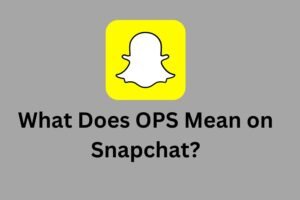The Top 5 Challenges in Cross-Browser Testing and How to Overcome Them

With new smartphones and mobile devices, software applications are redefined. That was the era of the Windows desktops, not anymore. Now, you have plenty of devices with various screen sizes and resolutions. As software application development evolved, modern applications need to think of not a single device in particular but various ones and OSs with multiple versions.
However, software development, not forgetting software testing, has become more complicated as a result of multiple devices and numerous operating system versions.
Most people would think that the browser world is solely about Chrome, Internet Explorer, Firefox, Safari, or Opera. Nonetheless, there are numerous browsers that people from various parts of the world use for their web activities. Furthermore, a site or an application has to be compatible with different versions of browsers. Therefore, cross-browser testing such as testing for Chrome or Safari browser testing becomes somewhat difficult. The QA team experiences the following top cross-browser testing challenges.
Now, let us look at the main challenges in cross-browser testing and their solutions.
Understanding the Challenges of Cross-Browser Testing.
Cross-browser testing sounds like a simple process which involves running the website in many browsers. Just modifying the code to various browsers and OS. Nevertheless, it is much more complex than that. Some tricky circumstances can arise during cross-browser testing. These scenarios are usually difficult to overcome in the field.
There are too many browsers and platforms to consider.
One of the hard tasks in cross-browser and cross-platform testing is the consideration of multiple browsers, platforms with their versions, and mobile or smart devices with variable resolutions. It can lead to a very complex thing.
Multi-Browser Support Solution:
It is vital to use a powerful testing tool that supports several browsers to provide comprehensive cross-browser and cross-platform testing. The result is that such tools make testing across different platforms simple with the guarantee that users will encounter a uniform experience and performance.
LambdaTest is one of the many solutions that can be deployed to provide multi-browser support. LambdaTest has a complete testing environment with many different browsers, such as legacy Internet Explorer, latest Chrome, Firefox, Phantom, and also offer Safari browser testing. This versatility allows developers and QA teams to easily perform cross-browser testing to identify inconsistencies and issues across multiple browsers and platforms. LambdaTest helps businesses test their web applications on all popular browsers, thereby providing a uniform user experience through any platform and browser.
Automated cross-browser testing is challenging.
The holy grail for automated browser testing is to shorten your apps’ web releases dramatically. However, the process is not just a few clicks and done. It’s a simple solution to a complex problem. Although it may sound easy to conduct functional testing automation through tools like Selenium, it takes some time and effort to select the right tool and prepare for cloud-based browser testing, including the test script writing, capabilities definition, etc., to achieve the best results.
For instance, UI testing and layout test automation may seem simple since they involve a comparison of screenshots. But, actually, it isn’t, since screenshots will depend upon the resolution in which it is captured and the various UI elements supported by a browser. Such automation with respect to several browsers is really challenging.
However, the first and most important thing to mention is that the whole automation process will succeed or fail just because of this step. Therefore, it is no laughing matter assignment. Therefore, it becomes very crucial to assess requirements prior to the strategy of automation. First, examine how you can best use the resources that you already have access to. Fortunately, there are several useful tools you can rely on to automate cross-browser testing for a huge variety of browsers and their versions.
Solution: A core-functional automation tool for cross-browser testing.
The only way to tackle this cross-browser testing problem is to choose a cross-browser testing tool with all features capable of automating the process. Make sure the automation tool servers have a good catalog of browsers’ versions. Moreover, it should maintain the same pace with new browser updates and with recent browser features. It should be able to carry out cross-browser testing of web apps, capture HD screenshots, record videos, and a host of others. For example, LamdaTest is the market leading cross-browser testing tool that provides all the core functionalities to meet your every need.
Frequent browser updates
Around six to eight weeks, browsers are able to update. Many users update when new versions are released. Sometimes, when users switch to auto-updates, they do not even suspect that they are running a new version of a web browser. It makes the testing team keep on testing to ensure that all works well with the latest browser versions.
Various businesses take various approaches. The other segment simply ignores the new versions unless a user reports a bug somewhere. Although it appears to be a convenient solution, the damage might be so significant that it scares away many customers before someone fixes it. However, if the damage control is delayed, a business can lose its valuable customers, and ROI can suffer huge losses.
Another segment adheres to a preventive approach. Businesses update their sites using the latest browsers and ensure there is no room for complaint. How do they achieve this?
Solution: Automation testing keeps up with new browser versions.
As mentioned above, automated browser testing is a difficult task. In the end, it’s all worth it. Nevertheless, you can address the situation by ignoring your web application testing on this new browser till some client notices a bug or utilize a third-party cross-browser testing tool to keep up with this new browser.
Testing on too many OS combinations.
Now, we have observed the problems associated with the testing of browsers and multiple browser versions. Testing a website or a web app is almost impossible because of the number of browsers and versions with different operating systems. Furthermore, a site should also be checked with different mobile devices to ensure compatibility.
Going further, let’s also assume three operating systems, as in the case where we saw how testing 18 combinations of browser and browser versions can be quite complex.
- Windows 8: 3 Browsers
- Windows 8.1: 3 Browsers
- Windows 10: 3 Browsers
- OS X El Capitan: 3 Browsers
- OS X macOS Sierra: 3 Browsers
- macOS High Sierra: 3 Browsers
- Ubuntu 17.04: 3 Browsers
- Ubuntu 17.10: 3 Browsers
- Ubuntu 18.04: 3 Browsers
It is not a small feat, considering that they come in variants of 32x and 64x for each OS type. Although it may appear that you cannot cover every possible combination in existence, you can still aim at higher test coverage.
Solution: A cloud service that can work on multiple operating systems.
What is significant is that cloud-based services allow for testing on numerous mobile and desktop browsers for diverse operating systems. One of the main advantages is that businesses do not have overhead expenses regarding setting up and maintenance for combination testing.
Setting up and maintaining an internal infrastructure is a hassle
In every case, however, one cannot set up an in-house structure, especially where the budget has already been fixed for a startup. There are limitations that come with on-site development. For many years, there has been controversy in-house versus cloud, and I have seen several people regret not taking a cloud-based approach at the very beginning.
As an example, if you want to verify your web application on several platforms, you should always provide modern devices, operating systems, browsers, and browser versions. It is lengthy work, it involves a dedicated team, and you have to shoulder a high cost. Furthermore, it has lengthy and scalability challenges.
The virtual platform for collaborative website testing using the cloud is less expensive compared to having its test infrastructure. Additionally, the upgrades are not as expensive as they would seem. Shared resources are available to users 24 hours. Therefore, the best option would be to go for a platform that is cloud-based and consequently helps testers and developers build reliable sites and websites.
Solution: A reliable infrastructure based in the cloud.
The most suitable method of overcoming this cross-browser testing challenge is to use an externally maintained cloud-based cross-browser testing tool as opposed to maintaining the devices internally. For instance, LambdaTest has more than 3,000 browsers, including mobile device browsers and desktop browsers. LambdaTest can immediately reduce the time and cost involved in infrastructure maintenance. It is one of the most popular cloud-based cross-browser testing platforms as it features Live-Interactive testing, easy integrations with other third-party tools, Selenium Grid automation testing, testing locally hosted websites and mobile applications, etc.
Bonus Challenge and its Solution!
Visual bugs testing in all screen resolutions
Conducting a visual check on your site manually will waste your time greatly. It is nothing new, and our minds immediately turn to test automation. However, it is worth pointing out that test automation can be somewhat tricky for broken site or web app layouts. It is a lot to address, especially if we start to count various test environments.
The combination of various browsers, browser versions and the OS have been discussed above. Screen resolution will make things even harder with the manual approach. Just think how long the list will be if we include mobile devices with their browsers.
Solution: Making UI testing in different screen resolutions effortless.
Therefore, a Selenium-based tool that can automate UI testing seamlessly is necessary in such a case. To illustrate, you should be carrying out different tasks in your tests and, in one instance, taking screenshots. It enables a review of screenshots captured and determines the uniformity of the user interface. In addition, to conduct concurrent cross-browser testing of multiple screen resolutions, you can opt for a cloud-based cross-browser testing tool like LambdaTest.
Conclusion
Finally, cross-browser testing is critical to contemporary software development, given the multitude of devices, browsers, and operating systems in circulation. Cross-browser testing is the only way to ensure that a web application is seamlessly working across all browsers.
LambdaTest is a solution for multi-browser support, which allows consistent performance and user experience across various platforms. The testing process would be simplified if automated testing tools could keep pace with new browser versions. Using Cloud-based services makes the testing process easier even for the combination of multiple operating system types and device combinations, reducing the need for in-house infrastructure setup and support.
Embracing these solutions and strategies will aid you in the complexities of cross-browser testing and make your web applications with devices and browsers. It will finally improve your user satisfaction and the success of your digital initiative.