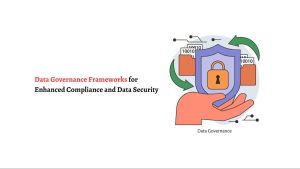How to Protect Your Home Network: The Role of Computer Protection Software

Protecting your home Wi-Fi network is of the utmost importance. If left unlocked, it may contain private and sensitive information that can be viewed by persons who are not allowed to access it.
Hackers may use this information to appropriate personal data or initiate cyber assaults, thus undermining the security and privacy of our interconnected gadgets and online activities.
We will guide you through the primary steps necessary to secure your home network, ensuring that you and your family can use the internet securely.
How To Secure Your Home Wi-Fi Network
Several measures may be taken to safeguard your house and prevent unauthorized access:
Change the default name.
Changing the name of your home network is the first thing you should do to make it safer. An SSID, “Service Set Identifier,” is the name of your network. When you look at your laptop or phone’s list of Wi-Fi networks, you will see a collection of nearby SSIDs. Routers send SSIDs so that devices nearby can find open networks.
SSIDs have a minimum of 32 characters. Typically, manufacturers generate default SSIDs by mixing a business name with random digits and characters.
Modify the SSID so that the router’s brand and model remain hidden. Avoid including your name, address, or phone number in any identification. Use a generic name for your SSID to keep your Wi-Fi network hidden from hackers.
Use a strong password.
Wireless routers frequently pre-install default credentials. Hackers can predict these, mainly if they know the router’s manufacturer.
Changing your password as soon as possible improves home router security. You may do this by using your browser to connect to the router’s administration interface; the router’s default IP address should be on its bottom sticker or in the setup instructions.
A strong password comprises a combination of upper- and lower-case letters, numerals, and symbols and is at least 12 characters in length. Longer passwords are preferred. To maintain a secure home network, you should alter your password regularly, approximately every six months.
Use wireless network encryption.
When protecting your network data, encryption is a top choice. It prevents hackers from seeing your data or messages by encrypting them.
WPA2 represents the most secure encryption method for home Wi-Fi networks. Upgrading your home gadgets is essential to enhance their security and performance since outdated equipment, some up to ten years old, may need to be compatible with WPA2.
Inspect the wireless properties under your network settings to determine whether your router employs WPA2 encryption. It will enable you to ascertain the most appropriate encryption technique for establishing a connection to a wireless network.
Use VPN
A VPN is a network that enables safe communication across an unprotected, unencrypted network. A VPN encrypts your data, preventing hackers from discerning your online activities or geographical location.
A virtual private network (VPN) can also mask your online activity by changing your IP address, making it seem like you are connecting to the internet from somewhere other than your home. It can be used by any desktop, laptop, phone, or tablet device.
Hide your network
An SSID, or Service Set identifier, is a name you must generate while configuring your home network. This name is accessible to anybody online. The manufacturer typically assigns most devices a default network name when set up.
If your neighbors own a device from the same brand, they may share an identical SSID, potentially creating a security risk if both networks lack encryption.
Using the SSID concealment option, you may conceal your network name from the list of nearby users. If you change the default name, hackers won’t be able to tell what kind of router you have, making them less likely to attack.
Turn off your Wi-Fi when not at home or not in use.
Despite its apparent simplicity, one of the most straightforward methods of safeguarding your home network from intrusion is to turn it off when you are not present. Your private Wi-Fi network doesn’t have to operate continuously seven days a week.
Disabling your Wi-Fi while you are away from home decreases the likelihood of opportunistic hackers attempting to breach your home network while you are not present.
Make sure your router software is up to date.
It is recommended that you update your Wi-Fi software to safeguard the security of your home network. Like any other software, the router’s firmware may have vulnerabilities that hackers are eager to exploit.
To guarantee the security of your home network, you must manually update the software, as most routers do not offer an auto-update feature.
Use Firewalls
Most Wi-Fi routers have an integrated network firewall that safeguards internet connections and mitigates network assaults from attackers. It is crucial to verify if your home router’s firewall is on since it may be deactivated, providing additional protection for your home security.
With so many linked gadgets in our homes, securing our home network is more important than ever. Computer security software is crucial for protecting your network from cyber threats, real-time protection, malware detection and removal, and phishing and ransomware assaults.
Still, using antivirus software alone is insufficient. A multi-layered strategy is needed to secure your home network, including creating strong passwords, encrypting your Wi-Fi, and updating your gadgets. You may defend your home network and personal information from internet dangers by following these safety measures and using reliable computer security software.
Enable MAC Address Filtering
Homeowners can input the MAC addresses of all residential devices, restricting the network to only enabling connections from these approved addresses. It adds a layer of security to assist in the prevention of hacking.
Homeowners can enter the MAC addresses of all residential devices, restricting the network to allow connections from these approved addresses. It adds a layer of security to assist in the prevention of hacking.
Disable Your Wi-Fi’s Remote Administration
The routers’ remote administration capability is another entry point for hackers into residential network connections. Anyone who’s near at your house may access your Wi-Fi settings using remote administration.
If remote access to your Wi-Fi network is unnecessary, it is advisable to turn off this capability. To do so, access the admin area of the Wi-Fi settings and select the deactivate option.
Final Thoughts
Protecting your home network is not something to take lightly. With the number of devices connected to the internet and the rise of sophisticated cyber threats, it’s crucial to use a comprehensive approach to security.
Cybersecurity protection is crucial nowadaysl in defending your network from malware, viruses, phishing attacks, and other online threats.
With these extra security practices, you can reduce the risk of cyberattacks and keep you and your family secure.