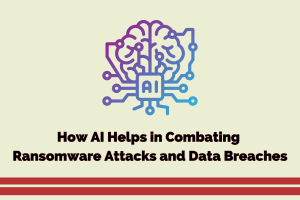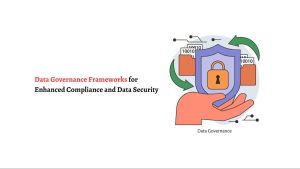How Hackers Use Fake Antivirus Software to Steal Your Data and Money

The threat posed by cybercrime is increasing quickly in today’s digitally first society. Hackers use more complex techniques; one of their best is phony antivirus software.
These dangerous applications are meant to steal your private information, destroy your financial data, and spread malware on your device. They pose as reputable security software. Understanding how these scams work to protect yourself and your loved ones is imperative.
In this article, we’ll explore how fake antivirus software works, how hackers deceive users, and how to protect yourself from becoming a victim.
What is a fake antivirus?
A fake antivirus, also known as “rogue security software” or “FakeAV,” is a type of malware designed to resemble actual antivirus or security software and trick the user into believing their device has been infected.
Fake antivirus software exploits consumers’ ignorance. It produces inflated danger reports and bogus alarms. Banners on dubious websites may show these fake notifications. Sometimes, they are carefully engineered to seem like accurate security alerts, making it hard for users to tell the difference.
The primary objective of these notifications is to notify you that your device is in danger. Then, it will ask you to download software or upgrade to a paid version of your program. A specific antivirus program is the only one that can eliminate the claimed malware.
How Hackers Distribute Fake Antivirus Software
Fake antivirus programs are distributed through several deceptive methods. Below are some of the most common ways hackers trick users:
Pop-Up Warnings
You have likely encountered it: an abrupt, alarming pop-up that asserts that your device has been afflicted with multiple infections. Logos, progress indicators, and imperative messaging such as “Scan Now!” or “Your System is at Risk!” are frequently included in these pop-ups, which appear to be official. Clicking on these warnings will redirect you to a website that requests that you acquire their “antivirus software.”
Phishing Emails
Hackers send spam messages masquerading as authentic antivirus companies. Such messages often carry sensational subject lines like “Your Subscription Has Expired” or “Immediate Action Required.” They usually have URLs or attachments that, when clicked, download malicious software.
Compromised Websites
Specific hackers who leverage vulnerabilities insert fake antivirus installation links onto legitimate websites. Some individuals generate websites that are wholly made up and appear affiliated with legitimate antivirus companies. Victims who conduct online searches for antivirus solutions may encounter these fraudulent websites.
Bundled Software
Fake antivirus programs, such as games, utilities, or file-sharing software, are occasionally included in free installations. Users install the malicious software without knowledge in conjunction with the legitimate program.
Deals that are just too good
Although most software businesses frequently offer promotions, scammers are increasingly motivated to make exaggerated claims and reduce prices. They are not obligated to fulfill their promises, as their primary objective is to acquire your banking credentials and, subsequently, your funds.
Antivirus demands payment
Ads that say, “You have a virus, but we will not cure it unless you pay us,” are not implemented by paid/premium antivirus applications. Any advertisements that do so are merely scaremongering to entice you to engage.
Extorting money
Specific fraudulent antivirus applications restrict access to your device or files and extort payment for their release. Others persistently issue misleading notifications, compelling you to purchase superfluous services or enhancements.
Search Engine Optimization (SEO) Poisoning
Hackers use SEO techniques to rank their malicious websites higher in search engine results. Unsuspecting users searching for antivirus solutions might click on these top-ranked but fake websites.
Protect Yourself from Fake Antivirus Scams
Removing a bogus antivirus program from your device after it has been infected is difficult. You should try your utmost to stay out of the trap altogether. Here are some options for you:
Install a legitimate antivirus software.
Using legitimate antivirus or anti-malware software can improve your internet security and prevent fraudulent antivirus applications from deceiving you with misleading alarms or hazardous activities.
Don’t click on the scare ads.
If your antivirus software does not alert you to the presence of a virus, you are probably being taken advantage of. If you are still hesitant, you could run your trusted antivirus application to check whether everything is in order.
Keep your software updated.
Cybercriminals often exploit weaknesses in obsolete software; thus, ensure that your operating system, browsers, and applications are current, emphasizing upgrading your antivirus software.
Make sure to use a VPN.
A VPN or virtual private network safeguards you from antivirus hoaxes by encrypting your data transfer and barring specific forms of spam and fraud. If you’re looking for a VPN that can protect you from harmful websites, intrusive adverts, and phishing efforts that spread bogus antivirus software, go no further than NordVPN’s top-tier bundles, which include the Threat Protection ProTM solution. Refer to our page on VPN versus antivirus for further information.
Educate yourself
Get acquainted with legitimate and trusted antivirus software. Understanding the appearance of genuine antivirus software might help you identify fakes.
Avoid free offers
When it comes to free offers, you should exercise caution because cybercriminals frequently use free security tools and scans to entice victims, but in reality, you will be required to pay for them at some point.
What to Do If You Become a Victim
If you believe you have downloaded rogue antivirus, take immediate steps to limit damage:
- Disconnect from the Internet: Immediately sever your computer’s connection so hackers cannot transmit additional information.
- Uninstall the Rogue Program: Try uninstalling the software through your device’s control panel or settings. If it’s resistant to being uninstalled, use legitimate antivirus software to scan for and delete it.
- Change Passwords: Change all your passwords, especially those related to banking, email, and social media. Use a strong, unique password for each account.
- Track Financial Activities: Look for forged transactions on your credit card and bank statements. Call your banking institution as soon as you see any suspicious activity.
- Get Professional Help: If you can’t remove the fake antivirus software or suspect severe damage, get a cybersecurity expert to help you.
Final Thoughts
Hackers continually keep evolving their attacks, so knowledge and awareness will be necessary for a safer way. Fake antivirus software is considered one of the most sneaky methods of an attack since it plays on fear, so the better one should know how it works and, in turn, take steps for prevention.
Keep in mind that cybersecurity is not a one-time effort but an ongoing commitment. Stay proactive, stay safe, and don’t let fear dictate your online actions.