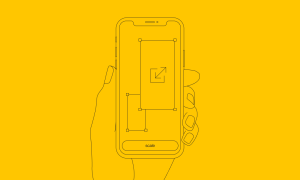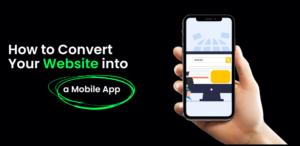Guest Post – 7 Steps to Automation Acceptance in Android Mobile App Testing

The ecosystem of mobile applications, specifically iOS and Android are rapidly changing, in the meanwhile it is getting even more complex with multiple devices being launched every day. Additionally, you will see frequent upgrades in Operating Systems by Google and Apple. With every new version of iOS or Android operating system, the developers are struggling to assure that their android mobile app testing works on all the devices effortlessly. This is a complicated task, constituting of various devices in the market, specifically for Andorid.
Not even a single organization wants to lose their clients for the reason as they work hard for every app that is installed. This necessitates a comprehensive test strategy for making sure that the apps are released with faster time to market and properly work on all the devices and platforms successfully. Test automation of Mobile apps is increasingly adopted by the organizations today and this result in reliable and high quality mobile aps.
Automated mobile testing not only leads to faster time, but also results in efficient testing and high effectiveness. This necessitates automated acceptance testing of android mobile applications to assure that it is truly accepted by the users.
Steps in Mobile Application Testing
The step-by-step approach to Android Mobile App Testing is discussed as below:
- Identifying the Types of Testing
Supported Browsers use varied mobile devices to test the application. For testing, they make use of functional, usability and compatibility testing on various browsers with the combinations of automated and manual test cases.
- Automated Script Identification and Modification
The approach followed under this step is Agile with the repetition of two weeks. Automation team creates scripts for the set of basic functionality and runs the scripts that help to determine if the new build is stable enough to test.
- Manual and Automated Testing
The testing team tests both the manual and automated test case functionality.
- User Acceptance Testing
Once the QA team completes the regression testing, the build moves into user acceptance testing. This type of testing is done by the client. They re-verify that all the bugs for assuring that all the bugs have been fixed and the application is working as expected by the browser.
- Performance Testing
The testing team tests the performance of the android mobile web application by using JMeter Scripts and with the various loads on the application.
- Security and Compliance Testing
It assures that the app is secure by checking Data dump, SQL injection, SSL validation, Session Hijacking, etc.
- Data Testing
Execute the test cases in other devices in testing or lab simulation tool, for example, mobile/device, perfecto, anywhere.
Conclusion
Selecting the correct test automation approach for acceptance tests enable you to make changes in your mobile apps based on the preferences of user and also upgrade operating systems and launch new devices.
Automated acceptance tests by using the right tools may have a great impact on the software testing and leads to major benefits for the stakeholders that are involved in the android mobile app testing process. By using good testing criteria with the right type of tools, ultimately results in better maintainability.
Author Bio: Claire Mackerras is a Senior QA Engineer & Editor associated with Bugraptors. A CMMi5 certified company with extensive experience as a third party testing vendor in US. She is passionate toward writing on technological trends for manual & automation software testing. She likes to share her knowledge, for the readers who are interested in exploring testing tact’s and trends.