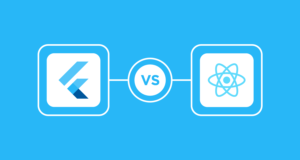5+ Best Android Emulator for PUBG

Online gaming is trending greatly than ever before. Every Gamer today is a fan of PUBG – the top trending online game. If you are also a fan of PUBG? You probably want to experience the thrilling game over your window or Mac. The large screen display and easy to play option using mouse and keyboard can intensify your gaming experience.
There many android emulators available on the market. You will need the best Android Emulator to experience the ultimate game of PUBG.
Look at these best Android Emulator’s perfect for your gaming needs:
BlueStacks Android Emulator
 The best Android Emulator for the PC and Mac. This Emulator is mainly targeted for gaming. The easy to use and installation process makes it better than the others emulators in the market. It is based on the Android 4.4 KitKat version.
The best Android Emulator for the PC and Mac. This Emulator is mainly targeted for gaming. The easy to use and installation process makes it better than the others emulators in the market. It is based on the Android 4.4 KitKat version.
BlueStacks is the updated version that supports Keyboard Mapping and allows you to play multiple games at a time. Always choose to use a premium version to enjoy your PUBG without any interruption. The free version of BlueStacks includes ads popping up again n again. BlueStacks is an excellent emulator compatible with Windows OS, therefore, it will give you the facility to run a large number of games with much better quality and control.
Tencent Buddy Android Emulator
 Tencent Buddy is considered to be the best for playing PUBG because it is specially developed for the game. Tencent is the company who developed the PUBG game. This emulator was designed to give its gamer users a delightful and thrilling experience of the game. Tencent Buddy allows you to play the game with the fully optimized controls. One of the best features of using this emulator is that PUBG controls are mapped to the keyboard and mouse properly.
Tencent Buddy is considered to be the best for playing PUBG because it is specially developed for the game. Tencent is the company who developed the PUBG game. This emulator was designed to give its gamer users a delightful and thrilling experience of the game. Tencent Buddy allows you to play the game with the fully optimized controls. One of the best features of using this emulator is that PUBG controls are mapped to the keyboard and mouse properly.
Tencent Buddy gives you the option of various layouts to choose from. You can anytime switch the controls from keyboard to mouse easily. Tencent Buddy is an amazing emulator to enjoy the game of PUBG with customized features. If you are using the Emulator on a low-end computer consider lowering the graphics setting. As the game quality is of excellent graphics, it will consume the system resources extremely.
Memu Android Emulator
Memu is another great emulator to give you excellent gameplay quality. Memu enables your playing experience comfortable on PC or Mac. This emulator provides a smooth performance for the Integrated graphics. You can easily use the keyboard mapping features that can be customized as per the per game needs.
The Memu emulator along with the many additional features makes it a great choice for the PUGB gamers. You can even install and copy APK files from the play store.
NoxPlayer6 Android Emulator
As the name suggests, it is the Software designed for enhancing your gaming experience for the hardcore online game players. You can load your apps outside the play store using the NoxPlayer6 emulator. Use a PC gamepad to enjoy an easy control over your PUBG game. This software utilizes the stock version of Android that is peculiarly developed for gaming. This feature makes NoxPlayer a great emulator choice for all the PUBG lovers.
The emulator is absolutely free to use. You can install many apps using this software for efficient results. The additional features of this software like Screenshot and video recording will make you even happier. For the faster and efficiently PUBG gameplay experience, NoxPlayer is highly recommended.
Apowersoft Android Recorder
Another amazing emulator that streams your android screen to your large screen laptops with full efficiency. This Software is perfect for the PUBG gameplay because it enables you better control and visualization of the game. The keyboard or mouse control is easy to switch and runs the game perfectly smooth.
You can capture a screenshot to share with your friends. It also allows you to record your game moves to improvise your game on your systems.
Andy Android Emulator
This is software that allows you to connect your Android device on your PC to play games on big screens. It is the fastest and Intuitive User interface to sync your PC and Smartphone. The Emulator enables the use of communication apps too along with the Push Notifications. There is unlimited storage provided by this software for all your gaming needs. It can be used for Windows and Mac both kind of systems.
The flaws of this Software is that you need a VirtualBox to install this Software. It requires a high performing Graphic card that consumes a lot of system’s resources. The only Android supporting this software is Jelly Bean. Also, it is incapable of the features like the screenshot and video recording.
Above are the Amazing Emulators developed for the game lovers and enhancing their gaming experience. Few games are best to play on big screens and emulators are help us for enjoying the game to its fullest. You can always save money by using the options of coupons and deals on various smartphones and gadgets.