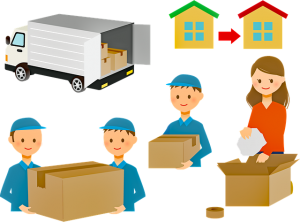Top 10 Best Free Project Management Software Tools In 2023

Are you a project management professional looking for project management software and tools that are free yet powerful at the same time? Project management tools help you manage your workflow and become more productive. Different tools form project management come with different features like tracking the tasks completed, time spent and keeping an eye on overall performance.
What is Project Management Software?
Project management software is a digital solution designed to help teams plan, organize and execute projects more efficiently. It typically includes a range of tools and features that support different aspects of project management, such as:
- Task assignment and scheduling: It allows project managers to assign tasks to team members, set deadlines and create a timeline for the project.
- Resource allocation: This software helps manage resources such as team members, materials, and equipment needed to complete a project.
- Collaboration: It provides a platform for team members to communicate, share files, and work together on tasks.
- Progress tracking: Project management software enables project managers to monitor the progress of tasks, identify potential risks and make adjustments as necessary.
- Budget management: It provides tools for tracking and managing the project budget, including expenses and revenue.
- Risk management: Project management tool helps project managers identify and assess potential risks and develop strategies to mitigate them.
- Document management: Project management software provides a centralized repository for storing and sharing project-related documents and files.
These features help project managers and teams stay organized and on track, reducing the risk of project delays, misunderstandings and other issues that can arise during the project lifecycle.
Well, the problem is there are hundreds of tools for project management in the market; some are paid while some are free, so it’s pretty obvious to get confused. So, to help you out, we have made a list of the top 10 free project management tools to help you increase your productivity, manage workflow and make things organized.
Top 10 Free Project Management Tool
1) AirTable-
Airtable is a cloud-based project management tool that allows you to view tasks on a grid, calendar, & Kanban board. The key features of Airtable include-
- Task management
- Collaboration
- Reporting
- Project tracking
- Time tracking.
Airtable puts together the best features of spreadsheets and databases management systems. It is easy to use and pretty much customizable, and works well for any size of business. But there is one thing that it lacks is robust reporting features which might be problematic for some users.
You can even store a lot of information in the database for future tasks and project planning.
The free plan of Airtable includes-
- Unlimited bases.
- 1,200 records per base
- 2GB of attachment space per base
- Two weeks of revision and snapshot history
- Real-time collaboration and commenting.
2) Asana
Asana is a project and task management solution that helps you manage and organize tasks, collaborate, and communicate efficiently. It is meant for teams that work on multiple projects simultaneously, and it can serve companies of any size.
The key features of Asana include-
- Task management and reporting
- Automatic notifications
- Customer portal
- Collaboration tools
- Document management
- Task assigning, etc
- Up to 15 users
- Board and calendar view
- Time tracking
- 100+ free integrations
- With no limit on tasks, projects, and the activity log.
You can access Asana through any device, such as a laptop or tablet. And the best part is that Asana also has a dedicated mobile app for Android and iOS smartphones.
You can also integrate Asana with multiple other applications such as Zapier, Gmail, and Dropbox.
3) Basecamp
Basecamp is one of the most popular yet simplest project management and communication tools, making team collaboration very easy.
Basecamp is a web-based software that allows you to create and manage projects and tasks.
Essentially, organizations use Basecamp to manage a group of people like nonprofits, startups, and client service firms.
Although the core feature of Basecamp is real-time communication but it does include a few basic features like-
- To-do lists
- Calendars
- Due dates
- File sharing
- 1 GB storage
- Up to three projects
- and 20 users
4) MeisterTask
MeisterTask is a Kanban board-based project management tool that helps you manage and organize workflows in an exciting, visually appealing way. You can deploy MeisterTask on the cloud or can even install it on Mac or Windows operating system.
This tool makes Kanban boards using the Kanban method more practical.
Everything from your tasks to notes to due dates is set up like Kanban boards in one place.
The key features of MeisterTask include-
- Task management
- Collaboration
- Reporting
- Project tracking
- Time tracking
- Unlimited projects and unlimited users
- File sharing and attachments (up to 20MB)
Though there is a major drawback, it cannot batch move tasks from one section to another. Also, the free version doesn’t support recurring tasks.
5) Podio
Well, Podio is nothing less than a cocktail of project management and messaging tools. It allows conversations within the app and gives an overview of all your tasks. It supports integrations with all popular tools like Evernote, Google Drive, and ZenDesk.
It allows the creation of custom applications according to unique business needs and workflows. Podio is a beginner-friendly tool, and users don’t need to know any technical skills to use it.
You can also add tonnes of additional features to your arsenal with the help of Podio App Market, which has a wide range of free apps.
Podio also offers many other valuable features like file-sharing anywhere within the system, instant messaging, and video chat.
The key features of Podio (Free version) are:
- Up to five users
- Seamless integrations
- Unlimited workspaces
- Chat capabilities
- Task & portfolio management.
Podio is a good fit for smaller and medium-sized organizations that manage multiple business processes within a single system and require a high level of customization.
6) Zoho Project
Zoho Projects is amongst the most popular project management tools in the market. Zoho lets you collaborate, keep track of tasks and bugs, and run intuitive reports. It offers premium features like Gantt chart and allows billable hours on multiple projects together. Zoho Projects also have a suite of communications tools, with real-time chat and forums.
Unfortunately, most of its shiny features are paid, and it’s pretty difficult to understand as the interface and setup are a bit complicated.
Here are the key features that you get in the free version of Zoho Projects-
- 10MB file storage
- Two projects
- Viewer for Gantt chart
- 10 users
7) Teamly
Teamly is a collaborative platform designed specifically for the remote work era, offering features that streamline team collaboration and increase efficiency.
Key Features:
Screen capture video and audio recording.
Real-time chat feature
User-friendly interface.
Goal setting: Set clear and measurable goals for your projects and tasks.
Task assignment
Progress tracking
Report generation
Workflow management
Employee time tracking and monitoring provides detailed insights into productivity by tracking how much time is spent on each task or project.
Teamly is a powerful tool that can help your remote team improve collaboration and productivity. With its advanced features and user-friendly interface, you can streamline your team’s communication, manage tasks, and track progress with ease.
8) Wrike
Wrike is again a cloud-based project management tool that is basically meant for everyone, for teams, for big enterprises as well as small businesses.
Wrike is loaded with lots of premium features like calendars, custom dashboards, Gantt charts, and real-time updates. You can have multiple types of teams on Wrike, from finance and tech to creative and advertising. Wrike even has dedicated products for different departments with tailored templates and tools.
Wrike can be integrated with a variety of tools like Salesforce, Slack, or Dropbox.
The features in the free plan of Wrike includes-
- Up to 5 users
- Board view
- Task management
- File sharing
- Real-time activity stream,
- Basic integrations
- 2GB of storage space.
- Inbox
- No time restrictions
- Task & Subtask Management
Unfortunately, the free version of Wrike is quite limited, but at least they have an app that you can install on your iOS or Android smartphone.
9) Teamwork
Teamwork is a quite famous tool that caters to audiences needing enterprise management with single sign-on and HIPAA compliance.
While Zoho Projects is suited for small and growing teams with limited budgets and Wrike being the choice of large organizations with complex needs, Teamwork lies somewhere in the middle.
Though there is one thing that makes Teamwork stand out, it has a fantastic feature called Triggers. Triggers are basically automatic actions. For example- when the team head moves a task card to a particular column, a specified action will automatically occur. You can use this feature to assign work to a specific team member automatically after a particular task is done or send notifications or reminders etc.
The free plan of Teamwork includes-
- Two active projects
- Limited task boards
- Subtasks
- Color themes
- Gantt charts and Kanban boards
- Task management, collaboration, and reporting
- Resource management.
- Five users
- And up to 100MB of storage.
10) Quire
Quire essentially caters to small and midsize businesses to manage their to-do lists and tasks and collaborate amongst the teams.
With the help of Quire, you can arrange and prioritize tasks via Kanban boards so that your team members can easily visualize the workflows.
Project managers can assign tasks, sort assignments to the team according to the deadlines. Furthermore, users can follow different tasks if they want reminders on their registered devices.
Quire comes with an API, which allows seamless integration with tonnes of third-party apps, such as Outlook Calendar, Slack, Zapier, etc. By the way, it reminds me if you’re a newbie in project management, then here are some handy tips on how to crack PMP certification; dive right in.
They even have an android and iOS app which allows users to manage their work remotely through a mobile device.
The key features of Quire are-
- Document management
- Real-time editing
- Communication tools
- Discussion boards
- File sharing
- Milestone tracking
- And project planning.
11) Jira
Jira is a workflow management tool that project managers use to plan, track, and control their projects. You can create multiple project roadmaps to map out all in-progress projects.
They have a simple drag-and-drop dashboard that allows teams to manage even minute details of the project.
You can do tons of things using Jira, like creating user stories and issues, planning sprints, and distributing tasks across the team.
Jira also offers an app for iOS as well as Android devices.
Their free plan includes-
- Scrum and Kanban boards
- Agile reporting Customizable workflows
- 2GB of storage
Why to use Project Management Software?
Project management software is used to improve the efficiency and effectiveness of project management. Here are some of the key benefits:
- Improved visibility and control: With project management software, project managers have real-time visibility into the progress of tasks and the status of the project as a whole. They can identify issues early and take corrective action.
- Increased collaboration and communication: The platform provides a centralized place for team members to communicate, share files and work together on tasks. This reduces misunderstandings and increases productivity.
- Better organization and planning: Project management software provides tools for creating detailed project plans, setting deadlines, and tracking progress. This helps teams stay organized and on track to meet project goals.
- Increased efficiency: Automated tools and processes help streamline tasks and reduce manual effort, freeing up time for other important activities.
- Risk management: The software helps identify potential risks and track mitigation efforts, reducing the impact of unexpected events.
- Cost savings: By reducing manual effort, streamlining processes and reducing project delays, project management software can help teams save time and resources, ultimately leading to cost savings.
Overall, the use of project management software helps organizations achieve better results by improving the efficiency and effectiveness of project management.
Conclusion-
Well, the list of project management tools is endless with a plethora of features. In most of these free tools for project management, all the essential functions are free and are good to go if you have a small team or working on a small project.
If you want a tool for doing basic stuff like planning, scheduling, and managing teams, there’s no need to go for extensive tools because you might not require their advanced features. You can choose a simple tool like Teamwork. Do read the reviews, analyze your needs and functions & then choose a tool.