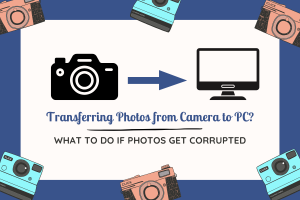6 Best Photo/Image Viewers for Windows 10 in 2021

Windows 10 does not have any photo/image viewer tool, Microsoft replaced Windows Photo viewer with the Photos app. There are many features provided by this app which are undoubtedly lovely but does not satisfy the user’s needs. Therefore users have to switch to some other Photo Viewer Apps to edit and view their images.
Photography is an advantageous and beautiful way of expressing or communicating feelings, emotions, memorable and precious moments. Images or Photos are the best way to represent a particular idea and to throw light on some sensitive issues or a significant aspect of the world. We take pictures now and then so that those memories stay with us forever. They are the essentials of our lives.
Nowadays, Photography is not just a hobby but a profession too. We can see many people around us earning their bread and butter from this profession. They need to upload their works full of art on different portals, so to accomplish these tasks, they require viewing and editing apps. Windows provides the Photos app but cannot fully satisfy the user’s requirements. Therefore, it is neither used very often nor recommended.
Some other apps to ease the work of professionals are listed below:
HONEYVIEW
 Honeyview is a vital third-party image viewer. It is somewhat similar to Windows Photo Viewer in terms of performance. It supports new file formats such as GIF, PNG, etc.
Honeyview is a vital third-party image viewer. It is somewhat similar to Windows Photo Viewer in terms of performance. It supports new file formats such as GIF, PNG, etc.
It is a well-equipped image viewer app that satisfies the user’s need for an ideal photo viewing tool. The app provides three necessary facilities: fast, free, and has support of several useful file formats as well as having all the configuration settings. This app supports slideshow and is integrated into the context menu.
It is an ideal app, especially for comic lovers. It is as quick as lightning and consists of all the essential viewing and display options. It supports formats like LZH/LHA, IP/CBZ, RAR/CBR, ALZ, TAR, HV3, 7Z, AND EGG.
The images can be zoomed in or out, stretched, can be rotated in all directions as well as display two pages at a time. On an advanced technical stage, it allows the users to choose Bilinear, Bicubic or Lanczos methods, and along with this, it helps to add some extra features such as negative or gamma correction. The user finds ease while traversing through images and comics. The files can be opened up easily.
Advantages:
- It has a simple user interface.
- It can support a wide range of formats.
- It is faster and quicker.
- It provides a High-quality Lanczos image interpolation filter for zooming purposes.
Disadvantages:
- It lacks in providing built-in editing tools.
- There is no thumbnail viewer.
IRFANVIEW
 This app has been named after the founder and creator, Irfan Sklijan. This app is a recommended photo viewer app for windows 10. The app is very light, automatic, and supports a wide range of graphic format base.
This app has been named after the founder and creator, Irfan Sklijan. This app is a recommended photo viewer app for windows 10. The app is very light, automatic, and supports a wide range of graphic format base.
The app is optimized to provide high-quality performance with a 2MB footprint. It also has got some additional features like OCR support to read text on an image and convert it to an editable format. The users can perform color correction, add watermarks and writing, or add amazing filters to their pictures. It supports an extensive range of sizes like BMP, GIF, JP2 & JPM, JPEG, TIFF, PNG, RAW, FSH, ECW, EMF, ICO, PCX, PDF, PBM, PGM, Flash, TGA, Ogg, PPM and other text files.
Advantages:
- The app is lightweight and user friendly.
- It is capable of handling large RAW formats and an adaptable file format base.
- It supports 50 plugins.
- Available in multiple languages according to the user’s ease.
Disadvantages:
- It does not have the best user interface.
- It is hard to traverse or scroll through the folders. The app makes unnecessary efforts to open a non-image file. This issue is resolved in the Settings option of the app.
FastStone IMAGE VIEWER:
 This app is a lightweight image viewer app with the support of different languages so that users from different parts of the world don’t find it difficult to operate. It comes with many user-friendly features like image viewing, editing, and converting.
This app is a lightweight image viewer app with the support of different languages so that users from different parts of the world don’t find it difficult to operate. It comes with many user-friendly features like image viewing, editing, and converting.
The users can manage, compare, remove red-eye, resize, send emails, crop, retouch, and adjust the colors of the image. It has got an innovative full-screen mode that provides accessibility to EXIF format, thumbnail browsing, and primary functions through hidden toolbars. It pops up when the mouse touches any of the four edges on the screen.
It has some more extra features which fascinate the users such as high-quality magnifiers. It enables a musical slideshow with more than 150 effects, including a lossless JPEG transition, image annotation, scan support, histogram, drop shadow effect. It supports an ample range of formats like BMP, JPEG 2000, JPEG, animated GIF, PCX, PNG, PSD, EPS, WMF, ICO, TIFF, CUR, and TGA. Along with that, it supports popular digital camera RAW formats like CRW, CR2, CR3, NEF, PEF, RAF, SRF, NRW, RWL, MRW, ORF, X3F, ARW, SRW, SR2, RW2, and DNG.
Advantages:
- It has a crystal clear and customizable single-click image magnifier.
- Users can choose among eleven re-sampling algorithms while resizing.
- It has got a Multi-level Undo capability.
- It has configurable batch processing to convert or rename small or large collections of images.
- It is capable of creating a configurable contact sheet.
- It is capable of creating artistic image montages.
- It is versatile in screen capturing.
- It supports dual-monitor configuration.
- It supports a dual touch interface.
Disadvantages:
- The thumbnail generation is prolonged in this app.
- Scrolling and traversing sometimes slow down.
ACDSee Ultimate
 This software can satisfy the creative, graphic, and photographic needs very smoothly. ACDSee Ultimate is an advanced app combined with FPU-accelerated layers, world-class digital asset management, and RAW editing. It consists of features like HDR, focus stacking, blended cloning.
This software can satisfy the creative, graphic, and photographic needs very smoothly. ACDSee Ultimate is an advanced app combined with FPU-accelerated layers, world-class digital asset management, and RAW editing. It consists of features like HDR, focus stacking, blended cloning.
It allows the users to create their color arrangements with improved facial recognition, extended control over text and layers, and so many other features that provide flexibility to the users to create a composite, innovative and manipulative graphic that they envision.
It has got all the features that a pro editor would like to use. All these features are available in its paid version. The users can test the app using its trial version. This app supports a lot of formats like – PNG, BMP, JPG, PSD, and GIF. Along with that, it supports almost all the raw file formats.
Advantages:
- It has Focus stacking that adds depth of field in the image.
- It has improved face detection and facial recognition features.
- Images can be viewed under zipped archives without extracting.
- It comes with FPU-accelerated layers.
Disadvantages:
- This app is for the pro editors and not for the beginners.
- The free trial ends after 30 days. To get the benefits of the additional pro-features, one needs to pay some amount.
NOMADS:
Nomacs is a free and open-source image viewer, which supports multiple platforms. You can use it for viewing all standard image formats, including RAW and PSD images.
Nomacs includes semi-transparent widgets that display additional information such as thumbnails, metadata, or histogram. It can browse images in zipping or MS Office files, which can be extracted to a directory. Metadata stored with the photo is visible, and you can add notes to images.
A thumbnail preview of the present folder as well as a file explorer panel which allows switching between folders. Within a directory, you can apply a file filter, so that only images are displayed whose filenames have a particular string or match a regular expression. Activating the cache allows instantly switching between images.
Nomacs is licensed with the GNU General Public License v3 and available for Windows, Linux, FreeBSD, Mac, and OS/2. It is free for private and commercial use.
Advantages:
- It is easily accessible and fast.
- Unlike other software, it can open large images faster.
- It provides a full screen and frameless image viewing option.
- Several instances can be synchronized locally or over LAN.
- It has got cross-platform integration.
- It is capable of comparing multiple images.
Disadvantages:
- Zooming images leads to a loss of clarity in visions.
- It is getting slower day-by-day due to the updates.
- Some standard functions are assigned to unexpected menus.
Recommended Reading :
- 10 Best Media Player for Windows 10/8/7
- How to Fix Audio Issues in Windows 10 PCs
- How to Take Screenshot in Windows 7, 8 & 10
- What is VulkanRT (Runtime Libraries) – Should you remove it?
- 13 Free Driver Updater Tools for Windows
Apowersoft Photo Viewer
 Apowersoft Photo Viewer is an exceptional photo viewer for Windows 10. It is easy to navigate by merely dragging a photo to the program window to open it. It consists of some basic editing options such as adding text, effects, resizing, rotating, and deleting the unnecessary parts and many such features. It also enables users to take screenshots. It has a thumbnail gallery located at the bottom of the program window that helps to juggle between multiple photos. It also allows sorting your pictures by adding them as favorites.
Apowersoft Photo Viewer is an exceptional photo viewer for Windows 10. It is easy to navigate by merely dragging a photo to the program window to open it. It consists of some basic editing options such as adding text, effects, resizing, rotating, and deleting the unnecessary parts and many such features. It also enables users to take screenshots. It has a thumbnail gallery located at the bottom of the program window that helps to juggle between multiple photos. It also allows sorting your pictures by adding them as favorites.
The user can upload the images to the cloud or any of their social media profiles right after they finish editing them. Apowersoft Photo Viewer supports HEIC image files. It is capable of viewing images in other typical image formats such as BMP, GIF, JPG, PNG, TIFF, and so on.
Advantages:
- It is installed quickly.
- It supports a multilingual user interface.
- It enables users to take images as well as screenshots.
Disadvantages:
- This software sets itself as the default image viewer without asking any permission of the user.
- It is unable to read PDF files.