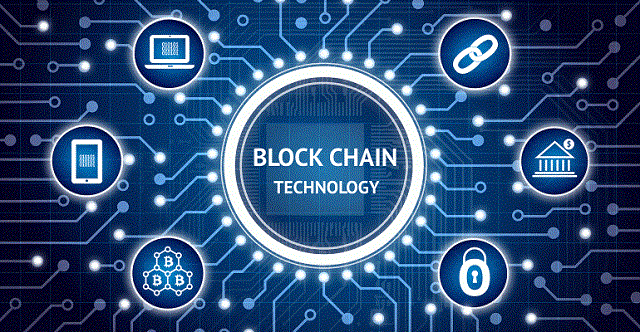Why to Shift The Business Trend from Traditional Hosting to Cloud Hosting?

Cloud computing is that powerful technology which has changed the game of many companies in the IT sector. In comparison to cloud technology, traditional applications have to be developed and built so that it can be operated on-premise. Such applications are managed by an internal IT organization.
The traditional ways also includes physical infrastructure in which the organization has to buy servers, hardware and software licenses and then deploy their products and services, which is a long and challenging cycle. Cloud applications are built on cloud and they are also operated on cloud.
According to a survey, many organizations are adopting cloud services as the traditional hosting methodologies have infrastructure and management costs involved. Cloud hosting today, is the need of the hour for businesses where tech professionals can make a wise choice of taking an AWS Certified Cloud Practitioner course that can help them enhance their cloud knowledge and make them stand out.
Here we will discuss all the reasons of shifting from traditional hosting to cloud hosting. But before that let’s discuss the challenges faced using traditional hosting.
Traditional Hosting Challenges
The traditional hosting is the one in which additional servers are needed in order to manage the traffic of a website. Here the organization has to use either shared hosting or has to purchase one or more dedicated servers for the purpose.
In case, the traffic slows down, the extra servers are not needed but still their management is needed. It has been estimated that a server depreciates 50% every year so new purchases has to be made to maintain the traffic.
What about cloud hosting?
Many large companies like Google, Amazon, etc are providing their servers on rent as per the requirement of their customers. The customers do not need to buy new servers for hosting their websites. They can contact the cloud service providers for the purpose. In this way cloud hosting is beneficial for an organization.
How Cloud Hosting Works:
Introduction to Cloud Infrastructure:
- Explanation of cloud infrastructure composed of multiple servers and data centers.
- Virtualization technology that enables the creation of virtual machines (VMs) on physical servers.
- Hypervisors that manage and allocate resources to VMs.
Resource Pooling and Scalability:
- Cloud hosting providers have a pool of resources (servers, storage, networking) that can be dynamically allocated to meet customer needs.
- Scalability allows for easy scaling up or down of resources based on demand, ensuring optimal performance.
Virtualization and Virtual Machines (VMs):
- Virtualization separates physical hardware from the operating system and applications.
- VMs are created on physical servers and act as independent virtual servers.
- Each VM has its own operating system, applications, and allocated resources.
Elasticity and On-Demand Resource Allocation:
- Cloud hosting allows for elasticity, meaning resources can be added or removed as needed.
- Resources can be provisioned and deprovisioned on-demand, providing flexibility and cost optimization.
Redundancy and High Availability:
- Cloud hosting providers implement redundancy by replicating data and applications across multiple servers and data centers.
- If one server or data center fails, another takes over, ensuring high availability and minimizing downtime.
Load Balancing:
- Load balancers distribute incoming traffic across multiple servers to optimize resource utilization and improve performance.
- Requests are routed to the least busy server, ensuring even distribution and preventing overloading.
Data Storage and Retrieval:
- Cloud hosting offers various storage options, such as object storage, block storage, and file storage.
- Data is stored redundantly across multiple drives and servers for durability and availability.
- APIs and protocols facilitate easy retrieval and management of stored data.
Network Connectivity and Bandwidth:
- Cloud hosting providers offer high-speed network connectivity to ensure fast and reliable data transfer.
- Bandwidth can be scaled up or down based on traffic requirements, accommodating fluctuations in user demand.
Management and Control:
- Cloud hosting platforms provide control panels or dashboards for managing and configuring resources.
- Administrators can monitor performance, adjust settings, and automate tasks through user-friendly interfaces.
In summary, cloud hosting operates by leveraging virtualization, resource pooling, scalability, redundancy, and load balancing to provide flexible, reliable, and on-demand hosting services.
Reasons of shifting from Traditional Hosting to Cloud Hosting
There are many reasons of shifting from traditional hosting to cloud hosting which are discussed down below:
# Server Uptime
The performance of a website depends on the server uptime. When the server is down, it affects the performance of the website also. Cloud service providers give a guarantee of maximum uptime and no failure. The cloud service is a system of interconnected servers, so if one server is down, data can be retrieved from another server. In traditional hosting, if a single server is used and it is down due to some reasons, it is a loss for website owner.
# Payment only for the Required Services
Another challenge in the traditional hosting is the payment, which is reduced in cloud hosting. Traditional hosting need to install physical hardware and also purchase of software licenses. In cloud hosting, there is no infrastructure cost as everything is available on cloud.
The organization using the cloud service has to pay only for what it is requiring. In traditional hosting, the organization has to pay for those servers, which are working when the traffic slows down.
# Security
Traditional hosting requires sharing of CPU and other resources to other website on the same server or has to maintain a private dedicated server. This leads to leakage of sensitive information, which can be very costly to the organization.
Cloud hosting increases security as the data is secured to various levels of network. The cloud service providers ensure the data security f their customers through customer identity management, proper data isolation, and storage segregation. The provider also provides the service of firewalls, data backup and recovery.
# Scalability
In cloud hosting, resources allocation according to the need of web site is simple and easy in comparison to traditional hosting. The cloud hosting helps the organization in increasing and reducing resources like bandwidth, storage, RAM that is beneficial for the organization. In traditional hosting, resources are limited and in order to increase it, new infrastructure has to be installed which is costly.
# Location Independence
In the case of traditional hosting, the servers are installed at a fixed location so the organization has to choose a proper location for the installation of the server as the location has a great impact on the speed of the website. Cloud services are present everywhere and can be accessed globally through an internet connection.
# Group Collaboration
Cloud computing helps the employees of an organization to work from anywhere. There is no location restraint. The applications and documents can be shared easily. An organization cannot get this facility through traditional hosting.
# Backup and Recovery
In cloud computing, data is automatically backed up in the interconnected server. This data can be automatically recovered when needed. In traditional hosting, the organization has to manually backup the data and recover it when needed.
#Increased Flexibility and Agility
Cloud hosting provides you with the flexibility and agility to adapt to changing business needs. It’s like having a toolbox full of tools that you can use whenever you need them. With cloud hosting, you can easily try out new ideas, experiment with different configurations, and quickly launch new features or updates to your website or application. This agility allows you to stay ahead of the competition and respond quickly to market demands.
In traditional hosting, making changes or trying out new things can be time-consuming and require manual adjustments to physical hardware. However, with cloud hosting, you can make changes with just a few clicks or commands, saving you time and effort.
#Improved Disaster Recovery and Data Protection
Cloud hosting offers robust disaster recovery capabilities and enhanced data protection. It’s like having an extra layer of security for your important files and data.
With traditional hosting, if a hardware failure or a natural disaster occurs, it can lead to significant data loss and downtime. Recovering from such incidents can be time-consuming and expensive. However, with cloud hosting, your data is stored across multiple servers and data centers, often in different geographical locations. This redundancy ensures that even if one server or data center fails, your data remains safe and accessible. It’s like having multiple copies of your files stored in different places, protecting you from potential data loss.
# Latest Technologies
Cloud computing helps an organization to work on latest technologies. The organization has the option to customize software applications as per its requirements. The servers and software can be upgraded to the latest versions. The customization facility is not available with the traditional hosting.
Recommended Reading :
- How Can Good VPS Hosting Help Boost the Performance of Forex Trading?
- Types of Support Services Any Web Hosting Company Should Offer
- How Bad Hosting Can Kill Any Marketing Campaign
- 5 Reasons Why You Shouldn’t Rely on Free Domain Hosting
- What the Best VPS Server Provider should Have
How to choose right cloud hosting platform?
Define Your Requirements:
- Understand your specific hosting needs, such as the type of application or website you want to host, anticipated traffic, storage requirements, scalability needs, and budget.
Consider Cloud Service Models:
- Evaluate different cloud service models – Infrastructure as a Service (IaaS), Platform as a Service (PaaS), and Software as a Service (SaaS). Determine which model aligns best with your requirements and level of control you need over the infrastructure and software stack.
Assess Provider Reputation and Reliability:
- Research the reputation and reliability of cloud hosting platforms. Look for providers with a proven track record, positive customer reviews, and established industry presence. Assess their uptime guarantees and service level agreements (SLAs).
Scalability and Flexibility:
- Determine the scalability options offered by each platform. Look for features like auto-scaling, load balancing, and the ability to easily add or remove resources as needed. Ensure the platform can accommodate your growth and handle fluctuations in traffic.
Pricing Structure and Cost:
- Compare the pricing models and cost structures of different cloud hosting platforms. Consider factors like resource usage charges, instance types, storage costs, and any additional fees for services or add-ons. Look for transparency in pricing and the ability to optimize costs based on your usage.
Security and Compliance:
- Evaluate the security measures implemented by the cloud hosting platforms. Look for features like encryption, access controls, network security, and compliance with relevant industry standards and regulations. Consider any specific security requirements for your application or industry.
Performance and Network Infrastructure:
- Assess the performance and network infrastructure of the platforms. Consider factors such as data center locations, availability of content delivery networks (CDNs), network speed, and global reach. Ensure the platform can deliver optimal performance and low latency to your target audience.
Integration and Compatibility:
- Check if the platform supports the technologies, programming languages, frameworks, databases, and third-party services you plan to use. Look for compatibility with your existing infrastructure and seamless integration possibilities.
Management Tools and Ease of Use:
- Evaluate the user interface, management tools, and ease of use provided by the platforms. Look for intuitive dashboards, APIs, and automation capabilities that simplify deployment, monitoring, and management of your cloud infrastructure.
Support and Documentation:
- Consider the level of customer support and documentation provided by the cloud hosting platforms. Look for responsive support channels, community forums, tutorials, and documentation that can assist you in troubleshooting issues or getting assistance when needed.
By considering these factors, you can make an informed decision when choosing the right cloud hosting platform that meets your specific needs, provides reliable performance, ensures scalability, offers cost efficiency, and aligns with your technical requirements.
Final Verdict
Cloud computing is beneficial for an organization as it helps in reducing various types of costs. Along with this, the technology helps in doing easy team management. The teams can collaborate and share documents and apps related to a project and can complete it in time. That is the reason that the organizations are moving to cloud hosting.