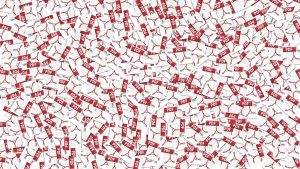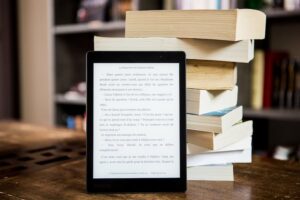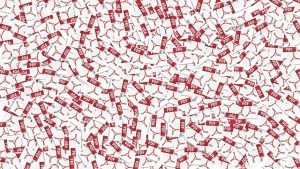Can You Edit PDFs With Word?

You wonder if you can edit a PDF on Microsoft Word. But you’re not sure how to proceed. You’ll think it’s a complicated process, but it’s not. It’s so easy that a 5th grader can work around it.
So why not grab a seat, get popcorn and read the article below to learn?
Is It Possible To Edit A PDF Editor On Word?

Yes, it’s possible to edit PDFs with Word; I’ll show you how below:
- First, test if PDF can be edited with Word. Open the file with a reader; hover over the texts to check if they can be highlighted and copied. If yes, Word will work.
- Now, locate the PDF in your locale directory
- Right-click on the file > open with > Word
- Edit the PDF as desired and save it as a PDF
So, what if Word isn’t compatible with your PDF? Is there still a way to edit your document?
Yes, you can use a PDF editor!
PDF Editors Vs. Word
What does a PDF editor have that you can’t use with Microsoft Word?
- PDF editors are primarily designed for editing PDFs
- PDF editor can help you merge PDFs, create a new PDF, and add an e-signature
In short, use PDF editors for your editing needs. You can even use one to create a PDF from scratch without Word.
But there are so many PDF editors. Which one should you use?
5 Top PDF Editors To Use
Adobe Acrobat Pro
Say hello to the giant of the PDF industry. It’s ranked high with over 22 million subscribers. It was the birthplace of PDF.
Acrobat is known for its high versatility and accessibility. With an excellent interface and appealing aesthetics, the tool is undoubtedly beloved by all.
In short, Acrobat has numerous features that assist you in PDF edits. Still, it has an excellent OCR that converts your scanned images to text format.
The OCR isn’t easy to use, unlike the editor. Either way, Adobe offers a 7-day free trial. Check that out before subscribing.
Foxit PDF Editor
Foxit is a better alternative than Adobe Acrobat. Not only is it cheaper, but its interface is similar to Word. This helps a novice use the software.
Foxit offers a 5-day free trial period and an annual subscription fee of $79.
ILovePDF Editor
This PDF editor is not as popular as Acrobat and Foxit. Nonetheless, it edits, merges, and compresses a PDF.
The best part: the ILovePDF editor can be used for free. But once the task is bulky, you’ll be asked to pay a fee.
About the fee, the ILovePDF editor has a $60 yearly subscription fee; that’s relatively affordable.
The only sideline is that ILovePDF can’t upload e-signatures. This is why the Foxit PDF editor is a better alternative.
Smallpdf
This PDF editor is used just like any other to help edit, add images or texts, merge and create a new PDF.
The best part: Smallpdf doesn’t require registration or installment. Just search your browser; it can’t get easier than that.
However, Smallpdf’s subscription fee is on the high side. It’s offered at $108 / per year.
Also, Smallpdf doesn’t work well with large documents.
Sejda PDF Editor
You can edit multiple PDF documents with Sejda. Unlike other lightweight PDF editors, it can add e-signature, links, and texts.
In summary, Sejda is a good PDF editor. But unfortunately, it is not safe. The design seems off.
Overall, Word is a free, excellent tool for editing PDFs. But that’s not its primary purpose. So, there are limitations.
Fortunately, you can avoid such limitations using a PDF editor like Acrobat, Foxit, or ILovePDF.