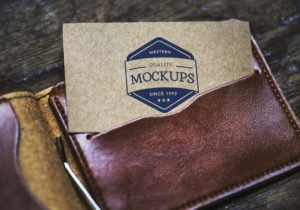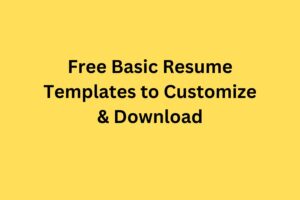Explore Photos And Create A Collage – A Mixed Image “Mashup” With FotoJet Collage Maker

In many cases, we don’t really need to use Photoshop to make a logo, edit a photo, or to build up something complex. We just want to keep those best times of ours in the school, family or office. A collage will satisfy us, doesn’t it?
How to Create an Amazing Collage like a Pro Designer?
Potato mashup is yummy and popular which well explains why people love “photo mashup” so much! From commercial campaigns to family unions, from factory meetings to school gathering, we can always find collages easily. To create a up to par “photo mashup” on your own, an easy yet powerful collage maker will be a good “photo mashup cooker” and deliver much help. So today, we bring you with FotoJet Collage Maker for Windows, which is never just a simple, feature-limited collage software. It does rather better with the abilities to mix up images and create elegant posters, e-cards, like a design artist. Let’s check it out together.
- Easy to use with many templates (Template). Various choices.
- Add chic letters and Clipart.
- Upload social media like Facebook / Twitter / Google +.
FotoJet Collage Maker compiles multiple images into one. To those who are not good at mixing up photos or arranging pictures, FotoJet Collage Maker is designed to be easy to navigate. It has kinds of collage templates that you can choose to edit and begin with. After picking a template, you are free to add texts, cliparts and background.
Exploring FotoJet Collage Templates
 After a launch of FotoJet Collage Maker, the collage options are displayed in the interface. Each list is a portal to more focused templates under the category. So you can click one to view its templates, and hit [<] icon on the top to go to previous menu.
After a launch of FotoJet Collage Maker, the collage options are displayed in the interface. Each list is a portal to more focused templates under the category. So you can click one to view its templates, and hit [<] icon on the top to go to previous menu.
With it, you can easily showcase the photos of a vacation or your favorite moments. With FotoJet Collage Maker, you can combine not only multiple photos into a fantastic photo grid, but also create impressive photo cards, comics, fun photos and etc.
By taking advantage of 800+ grids & collage templates, thousands of searching resources and powerful editing tools, you will never be stuck for inspirations when creating unique masterpieces.
Exporting Options
When your collage is ready to go out and share with the public, this niche app offers a pic download option, a social share option and a save project option. To social media users, four choices – Facebook, Twitter, Pinterest and Tumblr – are embedded.
For those would like a collage with FotoJet Collage Maker, you can land on its product page to grab a copy to give it a free trial:
https://www.fotojet.com/windows/collage-maker.html
Exclusively, if you are no installer fan, FotoJet Collage Maker has an online collage app with a slight difference.
Online collage? Or windows collage? Judge it yourself and make your collage way!