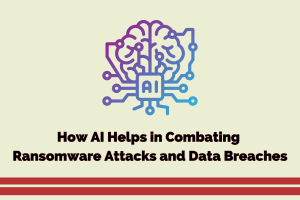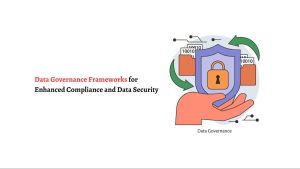How Data Visualization Supports Business Reporting and Analytics

Reporting tools and business analytics software provide managers with the insights they need to make informed decisions. They help businesses monitor their performance and ensure they stay on track toward goals and objectives.
Modern reporting tools can help improve business efficiency by reducing the time it takes to prepare reports and analysis, as well as speeding up workflows. This means more time to focus on the core tasks that need to be done in order to grow and expand your business. Check out this insightful article about the best reporting tools in 2023 to learn more about modern reporting applications.
The Role of Data visualization
Data visualizations are an important component of modern reporting tools. Data visualization helps make sense of vast amounts of data and helps users discover patterns, trends and insights hidden within data. It also makes it easier to identify outliers and measure their impact on a business, and communicates insights visually to internal and external audiences.
Using data visualization to discover trends and outliers is vital for businesses, as it gives them an edge over their competitors. It can help them find and address issues before they get out of hand and affect the bottom line.
To get the most out of your data visualizations, it’s important to know what information you want to convey and how best to visualize it. It’s also important to keep your visualizations simple and uncluttered.
The Role of Data analysis
Data analysis combines the skills of collecting, cleaning, and analyzing data. It can be a daunting task, but it’s also an excellent way to get actionable insights and drive results that align with your business goals.
Before you can start analyzing your data, it’s important to establish clear requirements. This will ensure that you collect the right information and make sure it’s appropriate for data analysis.
There are a number of different techniques for data analysis, including statistical analysis and graphical modeling. Some popular tools for performing statistical analysis include Excel and R.
Data visualization supports reporting tools and business analytics by helping users understand complex data-sets and identify correlations they may not see in static tables or text-based reports alone. It also allows decision-makers to avoid using hunches and guesses in time-sensitive situations by generating insights that drive better decisions.
Visualizations come in a wide variety, from simple graphs to geospatial visualizations. The type of visualization you use depends on what data story you want to tell, your audience and the analytics solution you choose.
The right visualization can make or break your dashboard, so it’s important to choose wisely. Here are a few best practices to keep in mind when putting together your visualizations:
Data analysis is the process of collecting, cleaning, sorting and processing raw data to extract relevant and valuable information to help businesses. This can improve customer experience, retention, targeting, reducing operational costs, and problem-solving methods.
Before you can begin analyzing your data, it’s important to have clear objectives in mind. This will determine the type of data you’ll need to collect and the analytics techniques that you’ll need to apply.
You’ll also want to have access to a variety of data sources. This may include spreadsheets, social media platforms, and APIs.
These reporting tools aggregate data from various sources and provide it in the form of charts and graphs to help users make more informed decisions.
These reporting solutions also provide a clearer understanding of the data by providing visual dashboards and easy-to-understand formats for employees to consume.
Most self-service business intelligence (BI) applications offer a variety of implementation styles for desktop, cloud, and on-premises systems. They support a range of data needs and can be used by both novice and experienced users thanks to their drag-and-drop interfaces and natural language querying.
What are reporting tools?
Reporting tools ingest data from various sources and present it in the form of charts, graphs, dashboards or other styles that help you understand the information. These solutions provide a more insightful way to see your data and give you actionable insights that can help you boost your performance and grow your business.
A good reporting tool helps you create dashboards that make it easy to identify issues and anomalies, spot trends and opportunities for growth, and compare your current performance with your strategic goals. It also provides ad-hoc reporting functionality that lets you create different styles of reports on the fly.
Whether you need to track your marketing efforts or manage your social media presence, these tools can help you stay on top of all your data and optimize your performance. Moreover, they can automatically share your data on a schedule so you never miss an important update.
What are the benefits of reporting tools?
Reporting tools help businesses and departments get a clear picture of the status of their performance. They also help companies track and monitor strategic progress, which helps them meet business goals.
These tools allow businesses to integrate and visualize data in a variety of formats, such as charts, tables, graphs, and dashboards. They make it easier for businesses to find and analyze relevant information, and they can also save them a lot of time in the process.
Some reporting tools also offer automatic data generation capabilities, which means they can generate reports automatically without requiring any human intervention. This saves businesses a lot of time and allows them to focus on other important tasks. It also ensures that no errors are committed while generating reports, which can significantly increase efficiency.