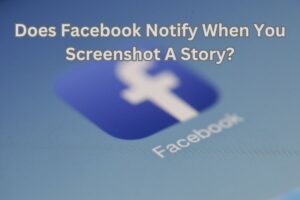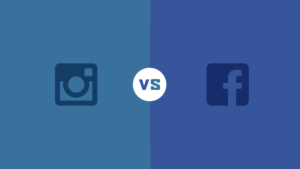How To Download Facebook Videos?

Access to internet and mobile computing device has provided ability and opportunity for almost everyone to produce and consume videos. There is explosion of generation of videos on the internet. As we know the videos are considered as the most effective from of communication because it provides greater depth to the message that it wants to convey. The platforms like Facebook is a good platform for consumption of video contents. There are varied forms of videos which ranges from education, ads, news, etc. You can find videos on lot more topics but whenever you see a video and you like it then you will definitely want to download Facebook videos for watching it later.
Downloading Facebook videos is not that easy you have to follow certain steps which will show you to download videos directly on your device from Facebook. When it is about downloading the videos on computer then these are the steps that you have to follow:
- Firstly, you have to open Facebook and login using the email address or phone and password of the account. After that you have to go to the video that you want to download.
- For finding any particular video, you can either type the name of the person who posted it or you can scroll down the news feed till you find that particular video.
- You can also find the video by going to the notification and finding out the person who posted the video. Once you find it you have to click on that.
- When you right click on that video, a drop down menu will appear which contains options like play, mute, show video URL. Among these options you have to click on show video URL.
- Now, you have to copy that link and then open a new tab and open a website which allows you to download Facebook videos. There you will find a bar which says, “enter Facebook video URL” and then paste the URL that you have copied.
As soon as you paste the link and click on the button then the video will automatically get downloaded in the computers default downloads folder or it will redirect you to another page where you can select the link that you want to download. Once the process is completed you can check the downloads folder for finding out video. Thus, whenever you want to download Facebook videos< you have to visit the website which allows you to do the same very easily.
Benefits of using downloading websites
Among numerous benefits the most common benefit using these website applications for downloading is that they are very easy to use unlike other applications. You need only the URL of the video in order to complete the download process from these applications. You will not have to read any manual for using it though the exact steps are already mentioned here but you can easily use it even without reading those steps. Once you have downloaded the videos from Facebook then only you can realize that the process is really simple and you just need to know the steps of use and that’s all.
You can easily access these websites using any internet browsers so you will not have to install any app on your computer or mobile device. The only thing that you need to access these downloaders is a computer with a browser and a proper internet connection. Some downloaders ask you to register yourself before downloading but usually you can avoid all such headaches and just connect and download Facebook videos and watch those videos on your computer whenever you want.