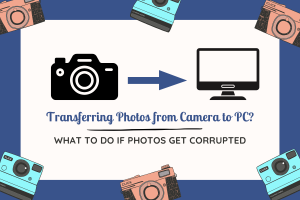How to Recover Deleted Files on Mac with EaseUS Data Recovery

Deleting files from the system due to overlooking or mistaken to any other files often happens to every system users. If the delete operation is performed through simple delete action then it will probably present in the recycle bin until it is permanently deleted. Recovering these files is easy and files from recycling can be restored to its original location with a single click. The major problem occurs when the delete operation is performed by using Shift+ delete operation or permanently deleting the files from recycle bin mistaken to any other file with a similar name.
Recovering the permanently deleted files from the system can’t be possible with the software present in the system. Third part file recovery software are required for restoring the permanently deleted files. In windows, it is simple to use third party software as there are many types of software available for it, but things start getting nested when it comes to Mac books which have congested software for every purpose. EaseUS is the only software that is available for both windows as well as Mac books which performs quite incredibly in both of them, mainly in Mac data recovery that many types of software are unable to perform.
Operation of EaseUS Data recovery software
The files which are permanently deleted from the system by direct operation or from recycle bin remains in the hard drive until it is overwritten by any other files. EaseUS Mac data Recovery software scans not only the system’s data but also the hard drive to find any kind of trace of the data. After the scan is successfully completed by the EaseUS wizard, you can search for the required file name or any data that you remember. The software shows the file on the front screen of the software which can be restored by a single click to any folder in Mac book. EaseUS is probably the best file recovery software to perform a recovery operation in Mac books as no other software can penetrate into the hard drive of Mac books which are designed in a completely different manner when compared to windows.
The process of recovering deleted files from Mac book using EaseUS
Use of EaseUS Data recovery software in Mac interface follows the equal easy process as in Windows with the same speed and performance.The Mac interface is comparatively easy than windows and faster in scanning by the help of which you can not only scan but also restore to any location you need it to be.
The installation process of EaseUS wizard
EaseUS data recovery software is third-party recovery software, the upgraded version of which can be found in easeus.com which is the official website. Just enter the website and you will see the readily available buttons highlighted on the middle of the page. Click on download for Mac and after the download is complete, install it to your Mac book.
Recovery process
After the installation is completed in the Mac book you just have to follow simple steps for Mac data recovery.
- Most of the Mac users enable the security option for unknown sources that is also called System integrity Protection (SIP), disable it and run EaseUS data recovery software.
- Launch the wizard and search for the file name that you need to recover.
- Stop the scan by clicking stop button below the scanning bar if you have already seen the required file.
- Click on restore and enter the location where you want to store the restored file.