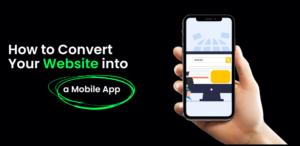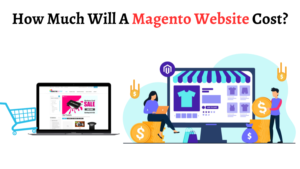How to Stay Careful with Pop-Up Ads

In the latter half of 2016, Google announced that it would begin punishing websites that use intrusive pop-up ads, although the implications of this are still being determined. This does not mean that you cannot use advertising, and for that matter, it doesn’t always mean that you can’t use pop-ups at all. This overview will help you understand what pop-ups are and how you can use pop-ups on your website, without affecting your search rankings.
Types of Pop-Ups
Although many website visitors find pop-up ads annoying, they can be quite useful. For example, pop-ups can be used for Calls to Action, to encourage people to subscribe to a mailing list or to offer a special offer to website visitors. Websites that use pop-up ads consistently have more email subscribers and higher conversion rates, and pop-ups are a great way to convince website visitors to make that last-minute purchase.
Advantages of Pop-Ups
Although many website visitors find pop-up ads annoying, they can be quite useful. For example, pop-ups can be used for Calls to Action, to encourage people to subscribe to a mailing list or to offer a special offer to website visitors. Websites that use pop-up ads consistently have more email subscribers and higher conversion rates, and pop-ups are a great way to convince website visitors to make that last-minute purchase.
The Disadvantage
Unfortunately, many website visitors are annoyed by pop-up ads. In fact, some visitors dislike them so much that they will immediate exit a website if there is a pop-up, before even viewing the web page. Pop-up ads may also slow down the loading time of web pages, which is a big factor in website conversions and rankings in search engine results. Also, pop-ups can distract visitors from the intended purpose of the website.
Google Penalties for Pop-Ups
In 2016, Google announced that it would soon penalize websites that rely on pop-up advertising, particularly as it continues to move toward mobile-first indexing. Pop-up ads have a bigger effect with your website when displayed on smaller screens, to the point of interfering with a visitor’s ability to view the website, and even though there is still some confusion about which pop-ups are okay and which are not, there are some known specifics.
One type of pop-up ad that can result in penalties is the pop-up that grays out content until the viewer interacts with the pop-up either by doing what is requested or cancelling it. This fits with Google’s definition of intrusive. Ads that look like pop-ups but actually aren’t, such as ads that take up the entire screen while the web page loads, or a Call to Action that screams at visitors, rather than convinces them to act, will also result in penalties. If all of the space above the fold on a web page is taken up by what appears to be an ad, the website can be penalized.
However, pop-ups can sometimes be allowed by Google without penalty. For example, a pop-up that asks a website visitor to verify his/her age is acceptable and won’t bring negative results for your website. Demographic pop-ups are sometimes necessary for websites, in particularly when a website contains content intended for adults.
You Can Still Use Ads!
One of the major complaints about the new Google algorithms is that it penalizes businesses that rely on advertising for their revenue, but there are ways to advertise without using pop-ups on your website landing page. Pop-ups can be replaced with smaller banner ads or with ads that are integrated into the web page itself. Larger ads should always be placed below the fold, rather than above it. If you must use pop-up ads, use them on the second or later page, not the first page.
Google recommends banner ads that don’t block the content for website visitors, but if you must use pop-up ads, there are some guidelines to remember. A pop-up should not be seen more than once. If it doesn’t convert the website visitor the first time, it won’t do it the second time, either. Choose the wording of your Call to Action carefully, and make sure it captures the attention of website visitors.
Keep pop-ups unobtrusive, so that they don’t interfere with the user viewing the rest of the web page, and make sure that it’s easy for the user to close out the ad. It’s important to offer something of value to the user, such as an e-book, in exchange for information. Only collect the essential information from the user, and the fewer fields of information the user has to fill in, the better.
Final Words
To summarize, Google is taking a stand against pop-up ads that interfere with a website visitor’s ability to explore the website. Using intrusive pop-ups can result in penalties against your website and can damage your rankings in search results. If you must use pop-up ads, following these recommendations can help your website avoid those penalties.
Author bio: Sam Cyrus is an SEO Expert from Sydney. Sam is also a creative writer and likes to share his insights on entrepreneurship, business, online marketing, SEO and social media. He currently collaborates with Nirmal, App Development in Sydney.