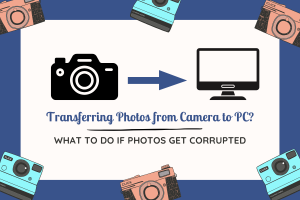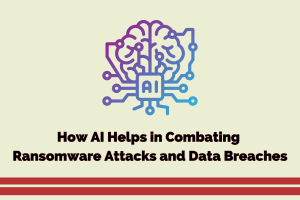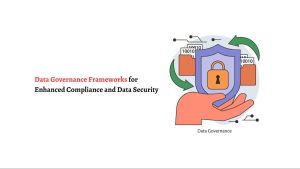How to Treat the Disk Image with R-Drive Image

Another important thing related to the industry of software development is the disk image. People engaged in technology that always get involved with anything about backing up data must be familiar with this. Disk imaging was a great way to back up data.
After a crash, virus attack, or a failure in the system, we can use disk images to restore a system completely. We also can use disk images for setting up multiple computers or workstations with exactly the same setting. We don’t have to configure every computer one by one since we can just set up only a single system with the setting that we want and need. After that, we can make an image from the system disk of a computer, and finally, we can deploy the system to other computer sets. For more detail, just click deploying multiple workstations.
Disk images that once were for cloning floppy disks are now kinds of software applications that can be downloaded online. People use these disk images to automatically make mounted volumes for software’s easy installation. However, some disks can only be used for backing up files being locked up by the OS, boot information, and files of users, and not as the disk structure. Surely, they cannot create true disk images required for cloning the original medium of storage. Most institutions nowadays need to clone computers, so they need disk images to replicate the software environment that is prepared fully. It is a waste of resources and time, of course, to copy all files and media storage one by one.
However, some utilities of disk images may compress data or eliminate the space on the source media even if people consider them as archive files.
More facts about Disk Images
As mentioned before that we can use a disk image to back up data, actually, we can create it for the maximum efficiency, security, and reliability in order to back up optical discs, the whole hard drives, and other logical disks.
In a file, there are disk images that are possible to be stored on a USB drive, hard drive, CD, or DVD. Of course, they also can be compressed.
Disk images are as a great alternative when we want to email physical DVDs or CDs. This makes it possible for developers to send installation disks through the internet.
Disk images are true and sector-by-sector DVD, CD, and other types of media replicas.
We can save disk images with the file extensions such as .img, .cdr, .iso, .dmg, .cue, .bin, etc.
R-Drive Image
Introduce our product R-Drive Image—the utility that can be used for cloning that uses a format of commercial proprietary with .arc as the file extension. With our product, you don’t need to restore the whole disk image all at once. You know that most of the programs consider a disk image as the sour material when doing the backups and restorations. Unlike others, our product can make you possible to mount the file of .arc as the virtual disk and then copy all files from this virtual disk all at once without having to experience a long process of restoring a system. For more detail, just click system restore process.
For instance, supposed you have successfully deployed a system which is exactly the same to the whole department of IT by using the master disk image, and along the way—six months later, one of the workstations gets suffered from a system crash causing the damages to some of the most important printer drivers while other things about the system are fine, you can always restore the whole system inside the master disk images. You also can connect the disk images considered as the virtual disks by pulling only the printer drivers you need. You can do the fixing in such a short time.
Our product—the R-Drive Image allows you to consider disk images as what you consider DVD-ROM and CD-ROM discs. Meaning, you are able to mount the disc as the read-only drive being able to be accessed by any exploration tool files like Window Explorer. If you don’t want to clone data or burn discs to the device of removable storage, it is fine. For the image of our product, just click Connect an Image as a Virtual Logical Disk.
To conclude, a disk image that can be restored can help you do the replicating of system disks and other media or drivers so easily. It is the R-Drive Image—our product, that makes it possible for users to easily create disk images, access files inside the disk images and duplicate the system from the disk images.