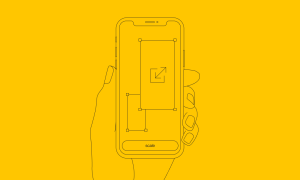10+ Best iPhone Keyboard Apps for Hassle-free Typing

There’s a reason people buy Apple products, isn’t it? Being one crazy fan and critique of iPhone, I had to talk about this sooner or later. I have no such complaint about this gem of a company producing some killer stuff over the past years. And yes, the iPhone series is certainly one of them. As the saying goes “in every seed of good, there is always a piece of bad”, iPhones, might just turn out to be a major disappointment if you end up experiencing a slow keyboard.
Best Keyboard Apps for iPhone and iPad You Shouldn’t Miss Out
Initially, iOS didn’t have the option for their users to add keyboard apps externally, unlike Android devices. It is only in the year 2014, the iOS 8 came up with this option of adding keyboards apps, and we cannot be more thankful about it.
Now that we have the option, allow me to guide you with some of the best keyboards apps you can install in your device for the ultimate joy of typing.
Here you go.
SwiftKey Keyboard – an intelligent keyboard app from Microsoft
 The SwiftKey keyboard is one intelligent application with the ability to learn the user’s typing style, so that it can eventually assist him/her to type faster, without being subjected to any hassle in the long run.
The SwiftKey keyboard is one intelligent application with the ability to learn the user’s typing style, so that it can eventually assist him/her to type faster, without being subjected to any hassle in the long run.
As the app keeps itself updated with the ability to adapt typing styles, emojis, slangs and nicknames typed by the user while texting, the predictions become comparatively helpful.
This, as a result, will help you to save more time, as you can get to the point faster, eliminating all odds of those annoying autocorrect. From bilingual support for autocorrect to predictive text features, this is one application that offers some of the most useful features one could ever look for.
Find: 10 Passport Photo Apps for Android and iPhone
Flexsy – this is one fun keyboard to have in your iPhone device
 Would you mind a bit of customization and fun-filled features to include in your keyboard? For the young and agile users of iPhone, this is one nice keyboard app to watch out for.
Would you mind a bit of customization and fun-filled features to include in your keyboard? For the young and agile users of iPhone, this is one nice keyboard app to watch out for.
It has got some funky features and extensions such as Cursor Control, Hotkeys, Rainbow Key Pops, One-handed typing and Number Row.
You would also share your favorite GIFs, songs and memes faster than ever.
And most interestingly, you can simply swipe left to delete words. How cool is that!
Read: 10 Best Android Keyboard Apps to Enhance Your Typing
Bitmoji – enjoy the perks of using personalized emojis
 This is an offbeat application, somewhat different from the conventional keyboard apps.
This is an offbeat application, somewhat different from the conventional keyboard apps.
If you are an emoji lover and prefer using emoticons most of the times while texting, then Bitmoji is for you.
Talking of the features it offers, it has got a Snapchat login option.
Most interestingly, the app allows you to express your current mood while texting, by choosing from a plethora of emoji options available. Go have it installed in your device today!
Find: Top 10 Useful Android Apps for Designers
Blink Keyboard – one-hand personalized keyboard application
 Talking of the best keyboard extensions and apps for iPhone users, this is one application that gets a special mention.
Talking of the best keyboard extensions and apps for iPhone users, this is one application that gets a special mention.
Blink Keyboard allows you to enjoy the experience of one-hand keyboard feature on all iPhone plus models, along with other options including the availability of a plethora of themes, keyboards in portrait mode, etc.
Find: Top 10 Apps to Strengthen Your Brain Power
TouchPal Keyboard – for fun and faster typing
 This is yet another mentionable application that offers its users with a faster and fun typing experience.
This is yet another mentionable application that offers its users with a faster and fun typing experience.
And in order to add more fun to your experience of chatting, the application has also introduced a variety of themes and more than 800 emojis. Wow!
Phraseboard Keyboard – for eliminating the pain of a less responsive keyboard
 We all hate to type one particular word or phrase again and again, and secretly wish to have an application that could help us with a remedy.
We all hate to type one particular word or phrase again and again, and secretly wish to have an application that could help us with a remedy.
Phraseboard allows you to add phrases directly from the notification center by using the application widget. You can even protect the phrases by using the app’s Secure category.
Read: Best Alternatives to Watch Anime on Kodi
Gboard – free keyboard application developed by Google
 You must have heard of this popular keyboard extension, haven’t you? You got a reason to cherish. Gboard is now available to the iPhone users. From GIFs to Emojis, glide typing feature to built-in Google search, you name it, the app has it.
You must have heard of this popular keyboard extension, haven’t you? You got a reason to cherish. Gboard is now available to the iPhone users. From GIFs to Emojis, glide typing feature to built-in Google search, you name it, the app has it.
Whether you’re chatting with your friends regarding that favorite apparel you guys are planning to buy or typing lengthy texts while seeking last-minute essay typing help from them, regardless of all topics, Gboard simply helps you type faster than ever.
Read: 7 Best Xbox One Emulator for Windows PC
Go Keyboard – for next word prediction, swipe typing and more
 This is one application that would allow you to enjoy some smart features while chatting, such as predictive typing, emojis, swipe typing, custom backgrounds and more.
This is one application that would allow you to enjoy some smart features while chatting, such as predictive typing, emojis, swipe typing, custom backgrounds and more.
Moreover, the free version of this application supports over 40 languages with 20 more added to it in the paid version of Go Keyboard.
Minuum – for faster typing and effective autocorrect options
 Available to the iOS users at $4, the Minuum app allows you to type faster, along with the availability of a powerful and responsive autocorrect feature.
Available to the iOS users at $4, the Minuum app allows you to type faster, along with the availability of a powerful and responsive autocorrect feature.
To name a few of the many features offered by this app, language support, dictionary control and one-handed typing are some of the mentionable ones.
Grammarly Keyboard – for efficient spell-check and constructive typing
 If you wish to enjoy the joy of typing or to say the joy of flawless typing while using your iPhone device, then do not miss out on using the Grammarly Keyboard. Find Grammarly review here.
If you wish to enjoy the joy of typing or to say the joy of flawless typing while using your iPhone device, then do not miss out on using the Grammarly Keyboard. Find Grammarly review here.
From contextual spell-check features to punctuation guidance, this is what I believe is one of the best keyboard apps you can ever have.
Find: 10 Best Cryptocurrency Apps for iPhone
Typeeto – an advanced Bluetooth keyboard
 You can now use your Mac keyboard as a Bluetooth keyboard for devices like iPad, iPhone, Apple TV and more.
You can now use your Mac keyboard as a Bluetooth keyboard for devices like iPad, iPhone, Apple TV and more.
Thanks to Typeeto, a full-sized Bluetooth keyboard offering a wide range of device compatibility.
Microsoft World Flow for iOS – for a comfortable, one-handed typing experience
 The Word Flow keyboard allows you to enjoy a comfortable typing, with efficient one-handed typing features, predictive typing, and a responsive interface. Go grab the application today and relieve yourself of all typos and keyboard lags.
The Word Flow keyboard allows you to enjoy a comfortable typing, with efficient one-handed typing features, predictive typing, and a responsive interface. Go grab the application today and relieve yourself of all typos and keyboard lags.
Find: 10 Mind-Soothing Apps that Will Help You Sleep Better
Thus, with so many options and amazing keyboard extensions available for your iPhone, you shouldn’t worry about slow typing and lags henceforth. And I hope the company would work on such concerns meanwhile and shall fix all issues with the necessary bug fixations in the upcoming releases.
Cheers!