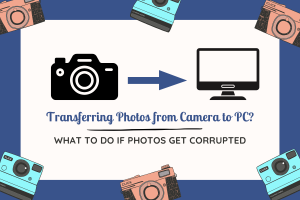Microsoft Programs You Should Be Using to Streamline Business Operations

No matter what kind of business you run, chances are, you use Microsoft Word. It is perhaps the most popular Office program, but don’t make the mistake of thinking it’s the only program that’s worth your time. Microsoft Office 365 offers a full suite of programs that can make life a lot easier for you and your employees.
SharePoint
SharePoint is a must for workplace teams. It enables you to do many different things that include:
- Building intranet sites
- Sharing visuals, news, and updates with your team
- Searching for sites, files, and people across the company
- Managing workflows, forms, and lists
- And more
It also works with other programs that you’ll find on this list, like OneDrive. However, integrating and benefiting from all of the features SharePoint has to offer can be difficult simply because there’s so much to it!
To get the most out of the program, consider a SharePoint solution. By working with someone to understand SharePoint better, you will ensure you get the most out of every feature.
Microsoft Teams
With more people working from home than ever before, Microsoft Teams is a natural way to make sure everyone is able to continuing working together.
Microsoft Teams is a space where employees can engage in workplace conversations and participate in collaborative teamwork. It can be used on a desktop or through a mobile app, enabling you to work with others when you’re on the go. Because it’s a Microsoft program, it is easily integrated with their other programs, making it even more accessible.
One of the best features of Microsoft Teams if the fact that you can bring dozens of people together on the same screen. You can see all their faces, and even better, each is labeled with a name, so you can address them properly during meetings.
Exchange
Exchange is Microsoft’s groupware server, making it a must for corporations and businesses. It does things like enable you to organize collaborative tasks, write notes, and organize files, but it really shines when it comes to email.
Although it can technically work with other email programs, it is meant to work with Outlook. It has many benefits to offer, but the biggest is the ability to log into your email anywhere. All you have to do is go to a pre-determined URL, enter your email address and password, and you can access your email.
Because Outlook is tied to your calendar, Exchange can make that easier too. No matter where you are, you can access your calendar, and you can even delegate tasks to other users, while you’re on the go.
OneDrive
OneDrive is one of the most popular Microsoft products because it’s so useful. It enables everyone at a company to share information via direct access or links to edit and view files. Access can be controlled by management, and when you choose a business plan, you can choose whether you utilize the Cloud or you host it on your SharePoint server.
There are many benefits to using OneDrive, but one of the biggest is the fact that it automatically syncs content. If you lose access to the internet while you’re working, files in OneDrive will sync automatically once you have access to the internet again. You don’t have to do anything to synchronize your data! You never have to worry about losing your data, and you never have to wonder if you remembered to sync everything or not.
PowerPoint
You probably already know all about PowerPoint, but because it has been around for a while, it often gets a bad rap. Everyone has at least one story to tell about snoozing during a PowerPoint meeting!
PowerPoint isn’t just for sharing written content. Its flexibility enables you to share images and videos, which can make presentations much more interesting.
Give other members of your team some ownership of the presentation by collaborating on the same PowerPoint project, and don’t be afraid to encourage those in the meeting to put down their pens. Because you can post the presentation online, there’s no need to take notes. You can also send the presentation in an email, so there may be no need for a meeting at all!
There’s a lot more to Microsoft Office than Word. There are many wonderful programs that can make your work life a lot easier. From communicating with others on your team to making email more efficient and finding ways to make PowerPoint more interesting, there are many ways Microsoft can make work better.