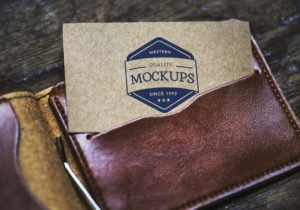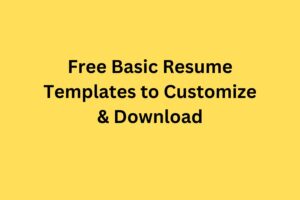50+ Free Сreative Mockup Templates for Photoshop (Best in 2021)

Looking for a high-quality free creative mock-up template for Photoshop? Don’t waste your time on different online services that promise to provide you with exceptional free materials. You never know what obstacles you are going to come across. From our personal experience, we recommend you start with articles with collections and sets of free mock-up templates. For example, take some time to overview this article with 50+ free creative mock-up templates for Photoshop in 2021.
It takes a lot of time to pick up the right mock-up template that matches all of your expectations. However, we took the responsibility to gather 50 beautiful pieces for Photoshop in one place. Now you just need to check out these templates and choose the ones you like the most. Keep in mind that all of these templates can be edited and customized using Adobe Photoshop. Ready? Let’s get started.
Packaging mockups
First of all, let’s discuss some packaging mockup templates. Below you will find 10 beautiful packaging mockups in bright colors. They will help you attract clients’ attention and boost sales.
A packaging mockup has to look bright and fresh. Therefore, it will help you convey the appropriate atmosphere and vibe as well as the concept of your product or service. When picking up the right packaging design, you need to make sure it matches your expectations. It doesn’t matter what is the actual design of the mockup – you can easily edit and adjust that using Adobe Photoshop. Now you can quickly create a high-quality free packaging mockup on your own. It has never been so easy!
Pay attention to these 10 free packaging mockup templates. Each of them is made from scratch by professional designers. Hence, these mockups have editable layouts so you can customize them to your liking. You can also use these pieces as inspiration when creating a new packaging mockup.
- Free Packaging Mockup Template
- Free Modern Pouch Sachet Mockup
- Free Shopping Bag Mockup in PSD
- Free Pizza Box Mockup in PSD
- Free Juice Carton Box Mockup
- Free Pills Jar Mockup Template in PSD
- Free Coffee Pouch Mockup
- Free Paint Can Mockup in PSD
- Free Packaging Mockup in PSD
- Free PSD Cosmetic Scene Creator Mockup Template
Poster mockups
No doubt, a poster has to draw potential clients’ or guests’ attention immediately. Of course, it does not always have to be extremely bright. However, there are some hints and common recommendations on how to make a poster look attractive. For example, it should contain all the key points of the advertisement. Your task is to cut a long story short and explain the concept of the upcoming event in a few sentences. It is not recommended to put a lot of information – you would better specify the links with all the details at the bottom.
When choosing a design for your poster, make sure to combine the colors properly. They should create a single entity rather than pull attention in different directions. Below you will find 10 examples of good-looking free poster mockups in an attractive design. They are made by expert designers so each template has an editable structure and adjustable layouts. Thus, you can easily edit, adjust, and customize the mockup.
- Interior Poster – Free PSD Mockup
- Free PSD Urban Poster Mockup Templates
- 24×36 Urban Poster Mockup Free
- Paper Poster – 2 Free PSD Mockups
- Poster with Shadow – Free PSD Mockup
- Framed A3 Branding Poster Mockup Free
- Free Posters on Wooden Background Mockup
- Concrete Pillar Poster Mockup Free
- Branding PSD Poster Mockup Design
- Frame Poster Mockup Free
iPhone Mockups
In 2021, almost everybody has or has had an iPhone. It is not something luxurious or outstanding for the majority of people anymore. However, all iPhone owners deserve high-quality mockups for their devices. Also, you will need such mockups if you sell accessories, services, or applications for iPhones.
Below we placed 10 beautiful designer free iPhone mockups template. Each of them is made by expert designers so that it looks eye-catching and up-to-date. Keep in mind that all the mockups have adjustable structure and layouts so you can edit them using Adobe Photoshop. Still, these mockups are 100% unique which automatically makes them special.
- Free iPhone 12 Pro Max Mockup
- Free Minimal IPhone Mockups in PSD
- iPhone Mockup
- Free iPhone 12 Pro Mockup
- Free IPhone Mockups in PSD
- Mockup | iPhoneX – PSD Format
- Free iPhone 12 Mockup
- Free iPhone 12 Pro Mockup Template
- IPhone 12 Pro Free Mockup (PSD)
- Free iPhone 12 Pro Mockup
Cosmetic Mockups
Now, let’s overview these gorgeous free cosmetic mockups. To be honest, it is not easy to find the right cosmetic mockup that matches the concept of the product. It has to be eye-catching but not obtrusive nor defiant. Also, make sure to choose appropriate color combinations that draw and hold people’s attention.
Keep in mind that the text information should be easy to see and read. Opt for simple fonts in simple colors, especially if the design is already extraordinary enough. Below you can see 10 examples of relevant free cosmetic mockups. Almost all of them have restrained designs and are made in discreet colors. However, it does not make them look less attractive, does it?
Not only do you need to sell a particular cosmetic product but also gather more potential customers. It will help you facilitate the selling process and boost sales. That is why we recommend you opt for reserved colors and design patterns. Still, these 10 cosmetic mockups can be edited and customized in a few minutes using Adobe Photoshop. Keep that in mind!
- Free Matte Paper Tube Mockup
- Free Cosmetic Tube Box Mockup
- Free Cosmetic Mockup in PSD
- Free Branding Cosmetics Mockup
- Cosmetic Bottle – Free PSD Mockup
- Free PSD Spa Cosmetic Template Mockup
- Cosmetic Jar – 2 Free PSD Mockups
- Free Perfume Mockup
- Spray Bottle – Free PSD Mockup
- Cosmetic Set – Free PSD Mockup
Brochure Mockups
Some people will say that brochures have sunk into oblivion. Well, maybe that is true for those who cannot find the right use for them. Brochure mockups can help you explain the concept of your brand, product, or company. Also, they will assist in strengthening your personal brand or gathering more potential clients. Of course, it results in boosting sales and going to the next level. So, are you up for using some free creative brochure mockup templates?
Below we have places 10 relevant free brochure mockups. Each of them is different, starting from the type of brochure and ending with its design. You will find A4 and tri-fold brochures in different variations. Keep in mind that all of these mockups are easy to edit, adjust, and customize. You can opt for the help of Adobe Photoshop tools to edit the template the way you like.
Pay attention to the design of these brochure mockups. You need to remember what you are using the mockup for and what is the concept of your project or company. Depending on that, opt for the relevant design and color palette. Try to keep your brochure restrained and comprehensible. However, make sure to add some hooks that attract potential clients’ attention. When adding the text, choose simple colors and fonts as it makes the information easy to read. Follow these recommendations – and your brochure will live up to your expectations.
- Free PSD Brochure Mockup Template
- Free Language School Tri-fold Brochure Template in PSD
- Free Letter Size Brochure Mockup
- Free A4 Brochure Mockup Template
- Free Square Tri-fold Brochure Mockup Set
- Free Roll Fold Open Brochure Mockup
- Free Square Tri-fold Brochure Template
- Free Landscape Brochure Mockup PSD
- Free A4 Brochure Mockup
- Tri-fold – 2 Free PSD Mockups
These were the first 50 free creative mockup templates for Photoshop. Pay attention to the design and color palettes of these mockups. The majority of them are made in restrained design but contain some catchy elements to draw attention. You need to come up with an idea of what to use in order to gather more focus.
Keep in mind that all these free creative mockups are easy to edit and customize using Adobe Photoshop. You do not have to be a professional editor to make your mockup look perfect and match your desires. Still, it doesn’t hurt to watch some tutorials or opt for the help of online editors. You got this!