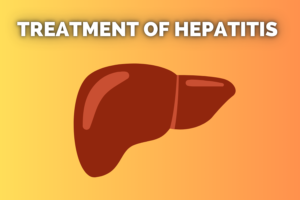5 Quick and Easy Methods to Download YouTube Videos

YouTube is the leading platform in online multimedia, providing a vast library of videos that can be accessed on-demand and in real-time.
The emergence of YouTube Shorts also pushed YouTube further as a behemoth among multimedia platforms for digital marketers.
Currently, the platform boasts 2.527 billion monthly active users and a recorded 50 billion daily views on their YouTube Shorts alone. But what if you don’t have access to the internet but still want to watch your favorite videos?
In this article, we’ll go over the five methods experts say are essential for successfully downloading videos from YouTube.
Method 1: Online Video Downloaders—The Easiest Route
Online video downloaders are undoubtedly one of the simplest ways to download YouTube videos. These tools do not require any software installation and are known for their high user-friendliness. Let’s look at a more detailed explanation of how to use them:
- Find the Video You Want to Download: You can start by heading over to the YouTube platform and search for the video you’d like to download. You can now copy the video’s URL from the browser’s address bar.
- Choose a Trusted Downloader: The next step is to navigate to a reliable online video downloader website. Some examples are Y2Mate, KeepVid, and ClipConverter. These platforms have a proven track record for providing safe and efficient downloads.
- Paste and Download: You’ll typically find a designated field to paste the copied YouTube URL on the video downloader website. After pasting the video link, you can select your preferred video quality and format. If you’re watching the video on your mobile device, or using data internet, it’s better to download the video in reduced quality.
Once you’ve made your choice, simply tap the download button, and the website will now process your request. Click on the downloadable link you’ll be given to initiate the download. Within moments, your video will be saved to your device.
Method 2: Browser Extensions—The Seamless Solution
Browser extensions offer an integrated approach to downloading YouTube videos. These browser extensions work directly within your browser, so it definitely streamlines the download process. Here’s how it works:
- Install a YouTube Downloader Extension: Users have the option to select from a range of reliable YouTube video downloader extensions, such as Video DownloadHelper for the Firefox web browser or SaveFrom for the Chrome web browser. To get the desired extension, navigate to the extension shop of your web browser, search for your preferred extension, and tap “install.”
- Navigate to Your Video: First, launch your web browser, and then navigate to the YouTube website. Find the video that you want to download and click on it to start the download.
- Download the Video: When you start playing the video, the extension’s icon will normally change to show that the video is now available for download. Simply clicking on the symbol will bring up a menu where you can choose the video quality that best suits your needs. When you click “Download,” the extension will locate the video and save it in the downloads folder of your device.
Method 3: Mobile Apps—Download on the Go
If you’d rather download videos directly to your phone or other mobile device, then mobile apps are the way to go. Apps give you the convenience and flexibility, so you can enjoy your videos while on the go.
Here’s a more detailed guide to using them:
- Choose a Video Downloader App: Visit your device’s app store, such as the Google Play Store for Android or the App Store for iOS. Search for a reputable YouTube video downloader app like TubeMate or Snaptube.
- Install and Launch: Download and install your chosen app and once the installation is complete, simply open the app and follow the instructions provided.
- Download Your Video: Within the app, you’ll typically find an in-app browser that you can use to navigate to the YouTube video you want to download. Once you’ve found the video, tap the download button, choose your desired video quality, and let the app handle the rest.
Method 4: VLC Media Player—The Surprising Solution
Surprisingly, the versatile VLC Media Player can also be used for downloading YouTube videos. It’s a lesser-known method, but it’s effective. Here’s a more detailed explanation of how to use VLC:
- Download VLC: If you don’t already have VLC Media Player installed on your computer or mobile device, you can download it for free from the official VLC website.
- Open VLC: Launch VLC on your device, and from the top-left corner, click on “Media.” In the dropdown menu, select “Open Network Stream.”
- Paste the YouTube URL: In the “Open Media” window that appears, paste the YouTube video URL you copied earlier into the provided field. Click “Play.”
- Download the Video: As the video begins to play in VLC, go to the “Tools” menu and select “Codec Information.” Within this window, you’ll find the video URL. Copy and then paste this URL into your browser’s address bar. Once you’ve opened the video in your browser, right-click on it and select “Save Video As.” Choose your preferred destination folder, and click “Save” to begin the download.
Method 5: YouTube Premium—The Official Way
For those seeking an official, ad-free solution with additional perks, YouTube Premium is worth considering. Here’s a more in-depth explanation of how it works:
- Subscribe to YouTube Premium: Visit the official YouTube Premium website and sign up for a subscription. YouTube often offers a free trial period, allowing you to explore its features before committing.
- Download Videos: Once you’re subscribed, you can easily download videos directly from the YouTube app or website. Simply look for the download button located beneath the video you want to save. Click the button, select your preferred video quality and the video will be available for offline viewing within the YouTube app.
Conclusion
Downloading YouTube videos can be a straightforward process with these five quick and easy methods at your disposal. Whether you’re using online video downloaders, browser extensions, mobile apps, VLC Media Player, or YouTube Premium, the key is to choose the method that best suits your needs and preferences.
Now that you have the knowledge to unlock the secrets of YouTube video download, enjoy your favorite content offline, and make the most of your online experience.
But the journey doesn’t end here. If you’re passionate about quality reading and aspire to excel in the online world, Meet RV is the perfect platform for you.
Meet RV is the premier online news site that not only provides insightful content but also offers an opportunity for you to share your expertise and insights with a wider audience. Our platform primarily focuses on all and every niche topic, making it the ideal place to showcase your knowledge.
Whether you’re a YouTube enthusiast, a tech guru, or a multimedia expert, Meet RV welcomes posts on various topics. Join our vibrant community of writers and readers today!
Author Bio:
Mayleen Meñez is a digital marketing and SEO manager and content writer for Softvire Global Market, with a background in film, AV media, and digital marketing, but a true passion for community development work in the Philippines and Asia. Follow her at @mayleenmenez.