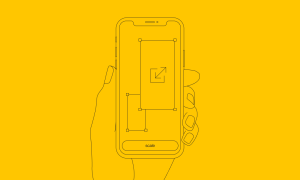React Native App Development Guide: Challenges and Best Practices

We are glad to present you the world of React Native app development! This guide is all you need to refer to in order to deal with the issues and embrace the effective practices in building superior mobile applications. Essentials of React Native development When it comes to React Native programming, it is moral important for one to make sure that he or she masters basic developmental skills that come along with this platform, be it in the early stages of development or the advanced stages, of development.
Below is a brief overview of the guide and the major problems associated with the development of React Native apps, the solutions to which will be offered in the further sections of the guide. In this guide, we’ve given you everything you need to know about getting the most from your Node.js application, from avoiding platform-specific quirks to fine-tuning its performance.
Additionally, we’ll explore the importance of leveraging React Native development services. These services offer specialized expertise, streamlined workflows, and enhanced support, ensuring your app development journey is smooth and efficient.
Are you ready for the deep understanding of React Native possibilities and to create application that will rock the mobile environment in today’s world?
Is React Native Still Relevant?
React Native is as useful in mobile application development as it has always been. Due to the adaptability and performance of the tool, it remains as one of the best practices on how one can create cross-platform apps. Here’s why React Native is still a powerhouse in the development community:
- Cross-Platform Compatibility: React Native enables one to develop apps that can be used on different operating systems such as iOS and Android thus reducing the time for app development.
- Native Performance: React Native is an ingenious combination of the two – web development at the front end and native application at the backend as it has the capability of rendering components as native widgets.
- Large Community and Support: React Native is an open-source framework and hence there is a strong community of developers which means that in case there is an issue or one finds a challenge then they are able to pull help from the community as well as access different libraries and also keep on learning new trends and standards from other developers.
- Cost-Effectiveness: This is quite advantageous in the sense that as compared to the cost of developing for systems individually, this can be cheaper when using react native, this is good for start-ups and businesses.
- Continuous Improvement: The framework known as React Native is being updated frequently, with releases, optimized and added features, which indicates that it’s a modern approach to approaching the craft of application development.
In summary, React Native’s cross-platform capabilities, native performance, community support, cost-effectiveness, and continuous improvement make it a highly relevant and valuable tool for developers looking to create high-quality mobile apps.
What are the Major Challenges with React Native App Development?
Platform-Specific Components:
- Challenge: Working with the platform-specific elements is somewhat problematic because in terms of UI, different components may appear differently on iOS and Android.
- Solution: Conditional rendering using platform-specific code blocks, as mentioned in Platform. OS. For reaction transport get an access to the libraries like react-native-platform, that provides a single set of style and components for both platforms.
Performance Optimization:
- Challenge: As a result of consuming how JavaScript interfaces with native code, the device is guaranteed to run in an optimal manner.
- Solution: Boost the performance through the use of performance features form React Native such as the should component update, pure component, and memo for function components. For heavy components, it is recommended that they should load lazily while for images, one should use libraries like react-native-fast-image.
Third-Party Dependencies:
- Challenge: It is common to have a problem with the integration and the management of the third-party libraries and dependencies and it often results in compatibility problems and version conflicts.
- Solution: To manage dependencies, identify the third-party libraries to be integrated carefully, check compatability with version of React Native being used, and then keep track of the updates. Clients should resolve dependencies by using packaging systems such as npm or yarn as well as version check systems.
Complex Navigation:
- Challenge: Updating and deploying intricate navigation patterns in the reac native are not easy; particularly when faced with deep link challenges.
- Solution: Checkout navigation libraries in react such as React Navigation or React Native Navigation for better navigation components. It’s wise to plan the navigation hierarchy straight from the development phase and employing navigation guards for authorization purposes.
Limited Access to Native Modules:
- Challenge: But, in some cases, there’s always a possibility that React Native lacks native modules or even functions that can help in achieving some features of the application.
- Solution: Expand on the functionality of React Native through the development of new native modules using for iOS using Swift and Objective C or for Android using Java or Kotlin. If possible, use community supported repositories and give something back by contributing back custom extensions and contribution back to the community.
Debugging and Testing:
- Challenge: Debugging and testing of react native application is quite challenging because the codes are intermixed with both JavaScript and native languages.
- Solution: Debug JavaScript code through the help of React Native Debugger or by using Chrome Developer Tools. Native code debugging should be done with native debugger applications such as Xcode and Android Studio. For testing on the unit level use tools like Jest, for integration testing use tools like Detox or Appium.
Community Support and Documentation:
- Challenge: Documentation especially at times might be hard to come by and this is compounded by the fact that for new technologies it is always hard to find information that is up to date.
- Solution: One should keep themselves updated on the official documentation of React Native and the blogs, forums, and GitHub repositories of the developers’ community. Give back by providing content for others to learn from and given a feedback on issues that they come across in their operations with a view of promoting a healthy community.
Best Practice of React Native Development
Here are some best practices for React Native development explained:
Component-Based Architecture:
- Explanation: Separate your app’s functionalities into manageable parts such as buttons, cards and models for its convenience when maintaining and extending.
- Tip: For less complex computations and state management, functional components are better suited while React hooks such as useState and useEffect are used to handle the state of the component and employment of side effects.
State Management:
- Explanation: Keep overall state in the app as organized as possible; you can use Redux or Context API to handle state instead of passing props down multiple components.
- Tip: This is ensures state logic is centralized, maintain state concerns separately, and ensure that selectors are used as points of focus when accessing state.
Optimized Performance:
- Explanation: Enhance the performance of the application by improving the renders, minimizing the extra re-renders and applying lazy loading on components.
- Tip: Use React. for memoizing functional components there is memo, for memoizing event handlers there is useCallback and for memoizing expensive computations there is memo.
Responsive Design:
- Explanation: When developing the app, follow the sensitive structure of the layout, to make sure that it is appropriate for the devices, in addition to screen size.
- Tip: Utilize the Flexbox in order to be able to make changes to layout easily, perform dimensions in percentages and test your app on different devices and orientations.
Code Splitting:
- Explanation: This is useful in that you should split your source code into several parts which will make the initial bundle small and make the application load faster.
- Tip: Dynamic import and React should be used. lazy for code splitting and optimize the asset like image and font to getting better performance.
Error Handling:
- Explanation: Always manage errors in a friendly manner so as not to take control away from the user while avoiding the app to crash.
- Tip: For synchronous errors use try-catch blocks, for handling general component errors – using boundaries and for asynchronous errors, use global error handling.
Testing:
- Explanation: To maintain the quality and accuracy of code units write integration and end-to-end tests.
- Tip: For unit tests, Jest should be used while for component testing Enzyme or React Testing Library should be used For end-to-end tests, Detox or Appium should be used.
Continuous Integration/Continuous Deployment (CI/CD):
- Explanation: To improve code quality and minimize time for development, there has to be a mechanism that automates build, testing, and deployment.
- Tip: For regression testing, code formatting and automation of build and deployment processes, one can make use of CI/CD pipelines solutions such as GitHub Actions, Bitrise, CircleCI among others.
Conclusion
Mastering React Native app development requires addressing challenges like platform-specific components and optimizing performance while following best practices such as component-based architecture and responsive design. Hire react native developers is vital for overcoming these challenges and implementing best practices effectively. They bring expertise in handling complexities, ensuring app quality, and delivering seamless user experiences. By hiring React Native developers, businesses can leverage their skills to build top-notch mobile apps that meet modern standards and user expectations. This strategic decision ensures successful project outcomes and maximizes the potential for app success in today’s competitive market.