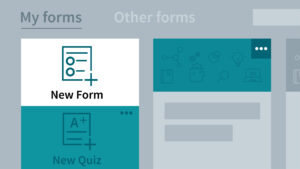Simple & Quick Ways to Speed Up Your WordPress Website

Website speed affects conversion rate, User Experience, Bounce rate, and many more things. Many businesses complain about web page loads slowly due to issue on their WordPress Websites.
Consider Kissmatrick’s detailed research on page load time and its effects. The report says 47% of users expect a website load in 2 seconds. 1-second delay on loading website would cost you 7% reduction in the conversation!
There are few easy techniques to speed up your WordPress website.
Search engines like Google and Bing give ranking factor boosts to the website which loads quicker. So what do you need to do the make your website load faster?
Here is the list of the things that you can do to speed up your website.
Image Optimization :
When it is possible Javascript (JS), CSS and HTML resource file should be minified. Minification removes the blank spaces and new lines from the files. It saves a few bytes and KB in files. It makes resources load quicker. All different CSS files can be merged into a single CSS file to save multiple HTTP requests and help you load web page quicker. Online free tools like Willpeavy Can be used to minify these resources. WordPress plugins like Better WordPress Minify or WP super Minify can also be used to minify the resources.
Use a Caching Plugin :
WordPress caching plugins are very useful. Using a caching plugin can drastically improve page load time and most of the on WordPress are free & easy to use. You can use popular W3 Total Cache, it has all the features you need for caching and it is quick & easy to install.
Clean and Optimized Database :
Your WordPress database might slow down the website. We need to clean up multiple post revisions, duplicate content, spam comments etc. from the database. The database often needs to clean up at regular interval due, make sure it is optimized and clean. WordPress Plugin WP Sweep offers database optimization to keep your website optimized.
Plugin Organizer :
WordPress has so many plugins awesome plugins. Unnecessary Plugins add page loading time and slow to the website down overall. WordPress has an extremely useful plugin called Plugin Organizer to manage plugins for you.
Use Content Delivery Network (CDN) :
The people visits your website from different location across the globe and site-loading speed varies with the location far away from the hosted server. A Content Delivery Network (CDN) helps in keeping site loading speed to a minimum for a visitor from various countries. A CDN network keeps a copy of the website in various datacenters located in different places. The primary function of a CDN is to serve the web page to a visitor from the nearest server. MaxCDN and CloudFlare CDN are popular CDN services.
Turn off Pingbacks and Trackbacks :
WordPress monitors and interacts with other blogs that are equipped with Pingbacks and trackbacks. Every time another website mention about your post or article it notifies your website, which updates data on the post. By turning off Pingbacks, it will help you save lots of HTTP requests and hence the page will load much quicker.
GZIP Compression :
Compressing a file on your local machine can save you a lot of space. Similarly, on the web, GZIP compression is used. This will dramatically reduce the bandwidth usage and time taken to access your web page will also reduce. GZIP compresses multiple files so that whenever a server receives a request to access a web page browser will first unzip the website. This process brings down bandwidth considerably.
Author Bio:
Czoks Agency is a prestigious SEO company providing the services in and around the United Kingdom.