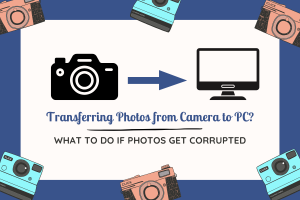Closing Generational Tech Gap: 6 Tips for Teaching Seniors Basic Computer Skills

Computer literacy is table stakes for many of today’s societal and social functions. If you have an elderly loved one you’d love to see more connected, teaching them the basics of everything 1s and 0s can be challenging.
You have to start with the machine you’ll expect your senior to use. Desktops are better due to their big screens, and a touch display will make the learning process more intuitive.
You should also check for an easy-to-use operating system and reliable support to sort out any issues should they arise. Senior-specific console designs like The Wow Computer are an excellent choice if you want to ensure your computer won’t overwhelm your new student.
With the perfect computer system checked off the list, you can move on to these six tips for teaching your boomer the basics of plugging into the cybersphere.
Exercise patience
Seniors might make mistakes, grasp the concepts slowly, or forget the steps to complete rote tasks, but don’t let your frustration overwhelm your patience. Teaching is usually repetitive whether you are training kids, adults, or seniors, so remember to take frequent breaks.
Practice positive reinforcement and remember that we were all new to the world of keyboards once upon a time.
Avoid jargon
If you attend a tech class or conference, you might be confused by the technical terms mentioned, regardless of your age. Advanced technical jargon is likely a significant turnoff for seniors dipping their toes into the tech revolution.
Keep things simple, especially if you are a professional in the field of computing. Put some effort into translating your knowledge into simple terms for easier comprehension.
Similarly, break down the lessons into small chunks. Start with opening the browser, then move on to using and controlling the mouse – or touch selection if you have a touchscreen. Once your seniors have grasped the basics, you can move on to things like receiving video calls. Slow and steady wins the race.
Use a hands-on training approach
The best way to teach an old dog new tricks is to take a hands-on approach from the jump. A purely theoretical lecture might make on the latest generation of digital natives, but it won’t do retirees any favors. When it comes to computers, stow the sermon and show your class firsthand how to increase their comfort with all things cyber.
You can help sharpen their skills by video calling or chatting with them via social media after classes. Try to keep them engaged with the computer as much as possible to hasten the learning process. Practice makes perfect.
Show the value of having computer skills
The purpose of teaching seniors is not just to show them how to video chat with friends and family or integrate into social media. Drive the point home by showing aging adults how computer literacy skills can help them book doctor’s appointments, order drugs from pharmacies, or purchase groceries for delivery.
According to an article on CNN, telehealth and social isolation challenges have put seniors who struggle with technology at a disadvantage, especially during the coronavirus pandemic. If you show the importance of computer skills by raising such issues, it will generate genuine interest and encourage faster learning.
Address security concerns and internet safety
Most seniors worry about storing some of their details online due to valid privacy concerns. To help ease minds, take your students through the privacy settings of the applications they will be using, such as the social media apps.
You can also review the privacy policies and cookie settings for the frequently used apps and websites and explain the details in simple language.
However, the biggest threat online is not even in security breaches involving such data. Scammers have gotten smart nowadays and prey on vulnerable victims, like the elderly.
Tell your students to ignore suspicious links, emails, or chats where the person on the other end asks for sensitive information, such as social security or credit card numbers.
Tailor the training to their needs and interests
If your senior students are ailing and need to check-in or book appointments with the doctor regularly, try tailoring the training towards helping them achieve this task online. It will be easier to teach by solving a real-life problem.
At the same time, you need to figure out what interests your senior students. For instance, if your new initiates like playing games like chess, mahjong, or solitaire, introduce them to the computer versions of these games. Functions like double-clicking/touching and scrolling will become easier the more the seniors play the games.
Wrap Up
The importance of technology cannot be overstated, especially during a pandemic. Therefore, it is essential to update seniors to have the basic computer skills for fun, socializing, and survival. After all, who says you can’t teach an old dog new tricks?