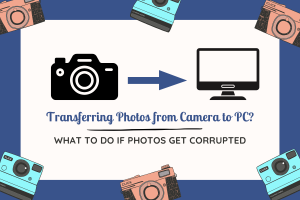3 Useful Tips to Help Convert Video Files Effectively

It can be useful to be able to convert the format of video files. In fact you may find yourself converting your videos frequently so that they are compatible with various devices and platforms, or to compress them using more efficient codecs.
If you want to convert your video files more effectively however there are a few tips that you should try to always keep in mind:
Do not convert the same video repeatedly
Every time you convert a video’s codec the video data is re compressed (typically using lossy compression) and some data is lost. Although the data loss is minimal, if you convert the same video repeatedly it will start to add up – and the video quality will begin to deteriorate.
That is why it is best to store the original video and always convert copies of it. If you do you can avoid this issue completely, as you won’t be converting the same video over and over.
Check for hardware support
Technically for a video to be compatible and able to be viewed on a device or platform, it needs to have either software or hardware support. Ideally you should always check for the latter however, as hardware decoding is much less processor-intensive than software decoding.
It is particularly important to check for hardware support if the video will be viewed on devices running on battery (e.g. mobile devices). Using software decoding alone will require a lot of power, and consume battery life quickly.
Avoid changing the video settings unnecessarily
When you convert your videos you may be provided with options to adjust the video settings – such as the resolution, frame rate, or video bitrate. Unless there is a specific reason to alter them, you should generally avoid it and keep the original settings.
If you do adjust the video settings it can affect the quality of your video. The frame rate in particular can be very difficult to change, and will have lots of unintended consequences if you do. At most you may want to adjust the video bit rate if you want to reduce the file size of the video.
Be sure to remember the tips listed above the next time that you convert any video between any formats. If you don’t have video converter software you could try online platforms, and for example you could convert MP4 to FLV online using Online Video Converter.
All said and done the tips listed above will help you to convert your videos into the right format while helping to preserve their quality. That is especially the case if you are converting video formats frequently, which is why it is important that you remember each one.