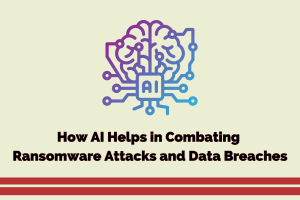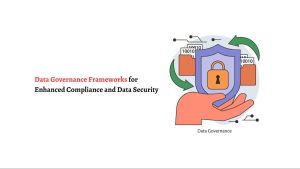Guest Post – Four Types of Plugin Every WordPress Site Needs

There are 56,000 plugins in the official repository, every one created by a developer who thought it would be useful. Assuming they are kept up-to-date, the majority are useful to someone, with rare exceptions. But a good proportion is narrowly useful, only useful to WordPress site owners with uncommon requirements.
In contrast, there are a few categories of plugins that are useful on every WordPress site. The categories I am about to discuss are so beneficial that every WordPress site should install one plugin from each. They provide such essential functionality that, without them, a WordPress site is not quite complete.
Backup
A backup plugin protects your WordPress site’s data and files, copying them to a second location. WordPress sites are not particularly fragile, but they rely on a complex stack of software and hardware. If anything goes wrong with that stack — or the site is hacked — then all that hard work will be lost if there is no backup.
Even if you ignore everything else in this article, install one of these plugins:
Security
WordPress is a secure content management system, but the web is a dangerous place. Because WordPress is so popular, it’s a prime target for hackers and online criminals. The leading WordPress security plugins include features such as malware scanning, brute force mitigation, and a web application firewall. They make life much harder for criminals, which can only be a good thing.
SEO
Search engine optimization is all about making your content easy for Googlebot to crawl and index. The standard WordPress interface is lacking in that regard: it does not provide a straightforward way to add custom meta description and title tags, for instance.
A good WordPress SEO plugin makes up for these shortcomings and adds other features, such as keyword optimization, XML sitemaps, canonical links, and internal linking suggestions.
Caching
WordPress generates pages on-the-fly when they are requested by browsers. That gives it the ability to send different content to visitors if they are logged in or fulfill some other criteria. But every time a page is dynamically generated, the database is queried and a code is executed. That takes a lot longer than serving static content.
For most types of site, there is no need for every page to be unique. When a reader visits your blog and WordPress generates the HTML for a post, it could send the same generated content to the next person who visits that post.
A caching plugin stores the results of requests in memory or on disk, and, if another request for the same page arrives, it sends the already-generated content. A caching plugin can make a WordPress site much faster.
There are several caching plugins for you to choose from:
You could run a WordPress site without any of these plugins, but why would you want to? They make your site faster, more secure, and more visible in search.