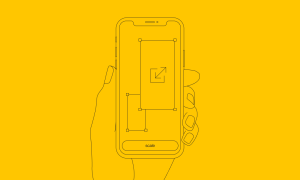Top Seven Voice Changer Apps in Discord: The List of Paid and Free Tools

Do you like computer games? And it’s cool to change your voice during playing. That’s why we’ve decided to discuss the top girls voice changer apps.
Discord is a voice-over-IP chat app that improves communication among friends via text messages, image sharing, and more.
The primary goal of Discord is to help gamers. The Voice Changer software allows talking during the game to discuss tactics. This tech solution has gained its popularity among players.
Additionally, a bunch of Discord users install voice changing solutions to alter their voices. Such applications allow them to sound as a kid, adult, and so on.
So, the question arises — which voice changer to choose for Discord?
In this guide, we’ve singled out the top seven Voice Changer applications (both — free and paid) For Discord.
Top Four Free Voice Changer for Discord to Change Your Voice
#1. Voicemod
 One of the best voice changer for discord is Voicemod. The app allows speaking with scary, female, and robot voices. Also, there are a bunch of cool effects that you can use in the real-time mode.
One of the best voice changer for discord is Voicemod. The app allows speaking with scary, female, and robot voices. Also, there are a bunch of cool effects that you can use in the real-time mode.
It’s quite simple to use the app in Discord:
- Step #1. Open Voicemod app.
- Step #2. Install Discord (if you don’t have one)
- Step #3. Go to the user information at the bottom left corner. Open User Settings.
- Step #4. Open Voice & Video.
- Step #5. Expand the Input Device list and select Microphone (Voicemod Virtual Audio Device (WDM)).
- Step #6. Press Esc.
The app also works with such tech solutions as Skype, Twitch, and others.
The users choose Voicemod since it offers a bunch of cool features along with free use. You can install Voicemod on all available Windows versions.
Features:
- It offers a bunch of cool effects including voice distortion.
- You can load sound in WAV or MP3 files.
- It’s easy to change the voice with a simple SDK.
Benefits:
- The voices you produce sound good
- Good design
- Easy to install
- Flexible with a significant amount of users
Drawbacks:
- Limited features for a free version
#2. Clownfish Voice Changer
 Clownfish tends to change your voice in various ways. Also, the app is installed on the system level, so you can change the voice in every app that uses the microphone. For example, the voice can be transformed into Skype, Hangouts, Viber, Jitsi, and other apps.
Clownfish tends to change your voice in various ways. Also, the app is installed on the system level, so you can change the voice in every app that uses the microphone. For example, the voice can be transformed into Skype, Hangouts, Viber, Jitsi, and other apps.
To trick your friends, you can add the following effects to your voice:
- Alien
- Clone
- Male pitch
- Female pitch
- Robot
- Silence
- Radio
Clownfish voice changer for discord also works with various versions of Windows, so it’s easy to download and use the software solution.
Features:
- It supports Virtual Studio Technology (VST) plugin.
- It offers a built-in sound player for sound management.
- A sound player provides enhancing playlist and audio control features.
Benefits:
- It’s absolutely free.
- You don’t need to subscribe or sign in.
- It’s available for all Windows versions.
- Setup is fast.
Drawbacks:
- Some effects can change the voice a lot, so it’s difficult to understand.
- It has limited effects.
#3. Voice Changer with Effects
We’ve discussed two voice changers for windows, let’s move on with the solution for Android.
Voice Changer with Effect is a free app that allows applying a bunch of cool effects to your voice. For example, you can add such effects as Squirrel, Dark cyborg, Killer, and so on.
You can have a lot of fun using this app. It’s required to install the app into your Android smartphone. After that, you can record your voice and add the chosen effect. Then you can share the record in such apps as Discord, Whatsapp, and Facebook.
This voice changer for discord mobile is popular, it’s already got more than 50 million downloads on the Play market.
Features:
- You can share the records with others in WhatsApp, e-mail, and other messengers.
- You can import pre-recorded sounds.
- It’s possible to create a voice from a simple text file.
Benefits:
- This solution has a significant amount of robust voices.
- There is an ability to save the recording.
- It has a user-friendly interface.
Drawbacks:
- You have to give access to your external storage.
- It’s quite tricky to link the software up with Discord
#4. Super Voice Changer
Super Voice Changer software allows adding real-time sound-effects to your voice. The tool can work with such applications as Skype, Discord, Whatsapp, Line app, and others.
This application works quite simply. After activating, the system changes any incoming audio. There are various filters:
- Sweet girl voice
- Male voice
- Heavy man voice
- and more
Features:
- It can be used for Messengers and phone calls.
- There are a bunch of effects like robots, children, girls, and more. \
- There are effects for singing.
Benefits:
- The software offers deep customization.
- Super Voice Changer automatically saves your settings, so you don’t need to set up again.
- It’s easy and fast to install the software solution.
Drawbacks:
- It can be challenging to understand how some features work.
Top Three Paid Discord Voice Changer
#5. Voxal Voice Changer
 Voxal Voice Changer is famous for its ability to be customized.
Voxal Voice Changer is famous for its ability to be customized.
There are two versions of voice changer for discord — free and paid. It’s possible to use a free one for home use and a paid version with a bunch of other options.
The software offers a lot of cool presets like:
- Boy voices
- Girl voices
- Robots
- and more
The application can be used in various messengers like Discord, Skype, Whatsapp, and others.
Voxal Voice Changer plus isn’t very expensive. It costs only $29.99.
Features:
- It offers a vocal effect library for the robot, girl, boy, and more.
- You can create or customize voices.
- The solution allows applying effects in real time.
Benefits:
- It has a low CPU usage.
- Voxal Voice Changer has a user-friendly and intuitive interface.
- It offers a bunch of effects.
Drawbacks:
- It’s difficult to install the app.
- Some effects are quite similar.
#6. MorphVOX
 MorphVOX also has two versions — free and paid. In the case of a paid offer, you get more voice effects and improved functionality.
MorphVOX also has two versions — free and paid. In the case of a paid offer, you get more voice effects and improved functionality.
This voice changer discord has one exciting feature. It can learn from your actual voice in order to create optimal sound quality.
There is a Junior version (free) and a Pro version, which costs $39.99. The Pro includes more voice preset options, better audio quality, advanced voice effects, and much more.
Features:
- High-quality voice changing features.
- This tool consumes a little CPU usage.
- Customize functions of mouse and joystick.
Benefits:
- It offers a bunch of cool effects.
- There are a lot of custom shortcuts.
Drawbacks:
- The Pro version is quite expensive.
- The interface may be tricky for the users.
#7. RoboVox Voice Changer Pro
One more cool paid voice changer for discord is RoboVox Voice Changer Pro. It’s available on Android.
How does it work?
The app records your voice and allows adding 32 presets of any type.
RoboVox Voice Changer Pro offers one more cool feature. It allows changing your voice and creating ringtones for your phone. So, you can hear a robotic voice any time your phone rings. You can even set a different robot voice for various contacts in your address book.
Features:
- It provides various real-time modes like real-time, recording, etc.
- You can save and send your records as WAV files.
- This application assists you in making ringtones.
Benefits:
- The parrot function repeats things back
- Save and share your creations
- A lot of effects options
Drawbacks:
- The interface looks a little dated
- The free effects available are very limited
To sum up, we’ve listed the most popular tools for changing your voice. These tools can be integrated not only with Discord but with other messengers like Skype, Whatsapp, and others.
Of course, there are much more voice changers that you can use these days.
There are free and paid versions of them. Usually, the paid version offers more features and voice effects. Additionally, in the case of paid software solutions, you can use a free trial to test the app.
Choosing a voice changer app for PC, you need to follow your goals and requirements.
If you need to use an app every day, you need to consider the paid version. However, there are great free applications. They are perfect for unprofessional use.
Author’s bio:
Vitaly Kuprenko is a technical writer at Cleveroad. It’s a web and mobile app development company in Ukraine. He enjoys telling about tech innovations and digital ways to boost businesses.