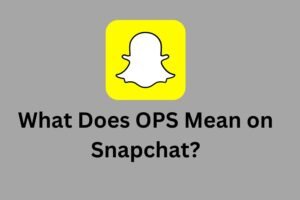What Not to Keep in Your Mailbox

Cybersecurity is a fickle matter. Today, you might be completely safe and browsing the web confidently. However, the time might come when your data, identity, or finances will be put in danger. And, of course, you can never predict when that will happen. It all depends on your vigilance, circumstances, and sometimes rotten luck.
There are a variety of online scams, thefts, and identity issues that can happen to anyone. Luckily, there are certain protections users can apply to protect themselves. For instance, downloading cracked software is one of the biggest threats there is. However, even seemingly benign activities can lead to danger.
Email is one of the most important online services that we use daily. It can be the focus of various cyberattacks. Here’s what information you shouldn’t keep in your email to avoid serious issues.
Your PINs, passwords, or log-in credentials
No matter if we are talking about personal or business passwords, you shouldn’t be leaving them in your email. On top of that, all this information should also not be sent to anyone via email.
Yes, some sites and services will send you confirmations on your email when creating accounts, but they won’t send you all your whole passwords or credentials. The first thing someone will look for if they get access to your email is access to other accounts. Additionally, there are better ways to keep passwords safe.
The point of not keeping any information in your email is to prevent that. In other words, even if someone hacks into your email, they shouldn’t be able to do any serious damage to you.
Routing numbers or checking accounts
All this information usually isn’t sent to people via email, but there are situations when you must do it. For example, if you are starting a new job and getting your first paycheck, you will likely have to send your account information so that they can pay you.
Even though you might be sure about the person you’re giving this information to, you can never be sure if someone might see your message or access their email to steal that information.
It’s far better to do this in person. Even if you’re forced to do this, make sure to delete the email and ask the recipient to do the same.
Your credit card information
There’s never any need to send anyone your credit card information. On the other hand, there’s also no need for someone else to send you their credit card information. If you get this kind of email from a third party, be aware that it might be a credit card scam.
Never store the three last digits of your card, your card number, or the expiration date. All this information should be kept secret, and there’s no need for anyone else to have this information except the card owner.
Important business information or numbers
Let’s face it, most people today use email for their work only. In most cases, we don’t even turn on our email outside of work. Although email is super-useful for work, there are potential threats to using it to store information.
That happens because people start using their emails as a “to-do list,” with all their tasks, work information, numbers, transactions, routing numbers, rent payments, and so on. It’s something you should try to avoid, especially if you deal with sensitive business information.
You should delete all the documents you get right away. As a responsible professional, it’s your job to protect the organization and ensure that there are no leaks that might jeopardize the whole business.
How to boost your email security
Use a VPN
A reliable Virtual Private Network helps secure your online connection. It gives you privacy, anonymity and makes it difficult for someone to see the information you’re sending or receiving. It works perfectly for email as well. For instance, you might also be using some older versions of email providers. Thus, your communications might not be traveling safely over the web. A free online VPN guides the data safely in an encrypted form. As a result, no harm can come to it.
Add two-factor authentication
Two-factor authentication gives your accounts further protection. It works by adding a single generated password or combination when logging in. This code is sent to your mobile device, and you will have to enter it to log into your email. However, it is always best to use a dedicated 2FA app for these affairs. SMS verification is faulty and can lead to cybersecurity issues.
Set up an expiration date on emails
Deleting all your sensitive emails can sometimes be difficult and require a lot of time. On the other hand, people often forget to do this. That’s why you should use a tool that can do it for you automatically – you only must set the expiration date.
Use email encryption
You can use all kinds of email encryption tools to “lock” the data you’re sending via email so that people can’t access it even when they hack your email account. It will prevent unauthorized access, be it from online predators or someone physically accessing your account.
Conclusion
Emails have become a regular part of our lives. That’s why we shouldn’t take them lightly and make sure that we don’t keep any sensitive data that someone might abuse.